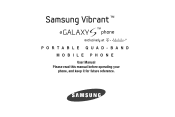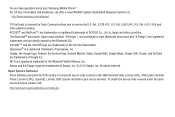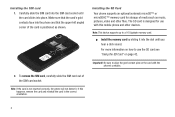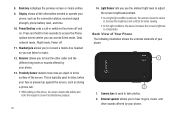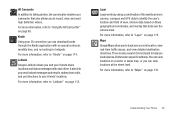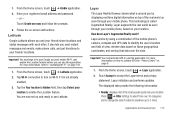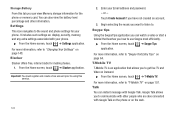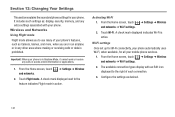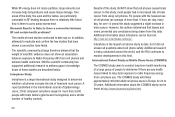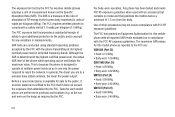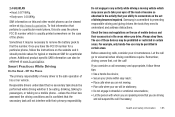Samsung SGH-T959 Support Question
Find answers below for this question about Samsung SGH-T959.Need a Samsung SGH-T959 manual? We have 3 online manuals for this item!
Question posted by gehigh on August 4th, 2014
How To Install And Connect Sgh-t959v To Fcc
The person who posted this question about this Samsung product did not include a detailed explanation. Please use the "Request More Information" button to the right if more details would help you to answer this question.
Current Answers
Related Samsung SGH-T959 Manual Pages
Samsung Knowledge Base Results
We have determined that the information below may contain an answer to this question. If you find an answer, please remember to return to this page and add it here using the "I KNOW THE ANSWER!" button above. It's that easy to earn points!-
General Support
...connect through the Windows Mobile Device Center. How Do I Transfer Pictures From My SGH-I617 Phone To My Computer? How Do I Transfer Pictures From My SGH-I617 Phone To My Computer? The SGH...installing, connect the BlackJack II to the PC using the supplied USB cable Setup a partnership In ActiveSync's main window, click on Switch the Bluetooth visibility to On On the PC Connect... -
General Support
... SGH-I637 (Jack) Phone And My Computer? If your PC is running Windows XP, or earlier, your Windows Mobile powered device to or from both the handset and PC Via Memory Card support the use of a microSDHC 16GB capacity memory card. However, for transferring pictures to transfer information, settings, and files. After installing, connect... -
General Support
...installation, launch PC Studio 3.0. Live Update menu. (Make sure the PC is done, click the Finish button to close all handsets. When the update is connected to the Mobile Phone... program supported by connecting a Samsung Electronics Mobile Phone (GSM/GPRS/UMTS) to have an active internet connection at the initial launch, as follows. How Do I Use My SGH-a717 As A ...
Similar Questions
How To Hard Reset Samsung Galaxy Sgh T959v Software And Drivers
(Posted by nad11lcreel 9 years ago)
How Do You Actually Download Mms File On T Mobile Samsung Galaxy T959
(Posted by haqueroc 10 years ago)
How Do I Get Wifi To Connect On Samsung T528g Mobile Phone
(Posted by shuazimme 10 years ago)
Having Trouble Charging The Battery, Connection Will Not Stay In Phone
having trouble charging the battery, connection will not stay plugged into phone.
having trouble charging the battery, connection will not stay plugged into phone.
(Posted by uneedangb 11 years ago)
How Do I Connect To Internet Using Mobile Phone????
(Posted by katloverforlife65 11 years ago)