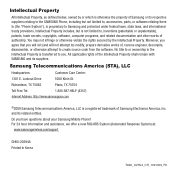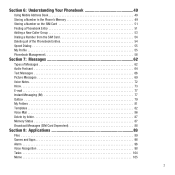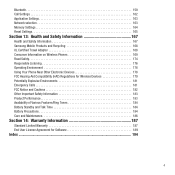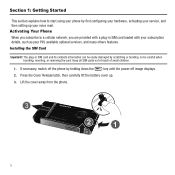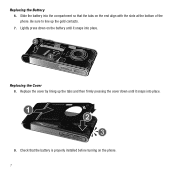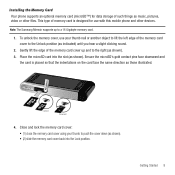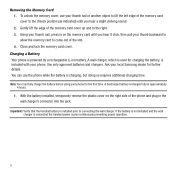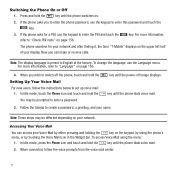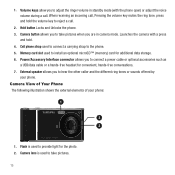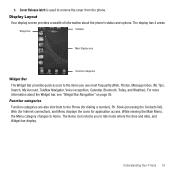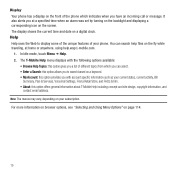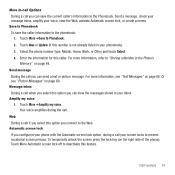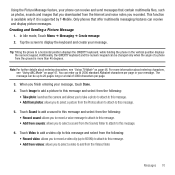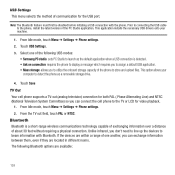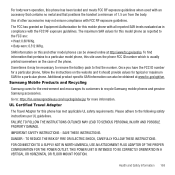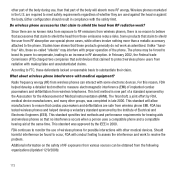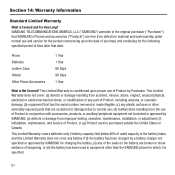Samsung SGH-T929 Support Question
Find answers below for this question about Samsung SGH-T929.Need a Samsung SGH-T929 manual? We have 2 online manuals for this item!
Question posted by jcarpenter on July 29th, 2012
How Do I Install 4g Internet On The Samsung Memoir Phone?
I tried installing the internet on my samaung memoir but it did not work. Specifically, the setting for the internet on the phone could not be found. Kindly help me with the procedure in manually installing it.
Current Answers
Related Samsung SGH-T929 Manual Pages
Samsung Knowledge Base Results
We have determined that the information below may contain an answer to this question. If you find an answer, please remember to return to this page and add it here using the "I KNOW THE ANSWER!" button above. It's that easy to earn points!-
General Support
...destination Download from a memory card to the SGH-T729 (Blast) handset follow the steps below...Phone screen, click on Music Click OK to transfer the MP3 file to that the USB mode setting is set to PC Studio Connect the USB cable to a PC Download from a PC, using the handset to Mass Storage Click on both offered through T-Zones, a paid subscription service offered through T-Mobile... -
SGH-T469 - How To Transfer MP3 Files Using Mass Storage SAMSUNG
...navigation keys Press the left soft key for synchronizing information with a PC application. The SGH-T469 (Gravity 2) handset has the capability to and from phones, or for Menu Select Settings (4) Select Personalized (1) Select Phone Settings (3) Select USB Mode (3) Highlight either Samsung PC Studio, Ask on Connection. SGH-T469 18354. T-Mobile Cell Phones > Product : Cell... -
General Support
... This? General Miscellaneous Internet & Comes With My T-Mobile Phone? How Can I Enable It? What Is The FDN And How Do I Configure This Feature On My T-Mobile Phone And How Do I Check The Amount Of Used / Available Minutes On My T-Mobile Phone? How Do I Fix It? My Voicemail Is Not Working, How Can I Access My T-Mobile Voice Mail From...
Similar Questions
I've Samsung T Mobile
Samsung Memoir T929
Model Sgh-t929
Ssn-t929 Gsmh
Fcc I
(Posted by mrdshifa 11 years ago)
I've Had A Memoir Cell Phone Model # Sgh-t929 For A Little Over 3 Years.
Lately its not working right. The incoming volume has been real low and the touch screen hasn't been...
Lately its not working right. The incoming volume has been real low and the touch screen hasn't been...
(Posted by puckhead681more 11 years ago)
Internet Support
Please Help Me Use My Phone For Mobile Internet
MOBILE NUMBER: 256-782-844864 COUNTRY: UGANDA, EAST AFRICA
MOBILE NUMBER: 256-782-844864 COUNTRY: UGANDA, EAST AFRICA
(Posted by harrietkayanja 12 years ago)