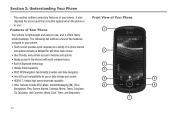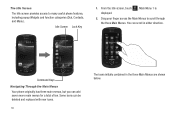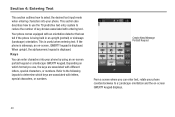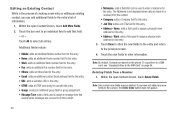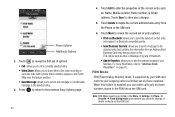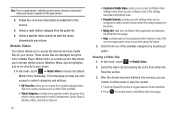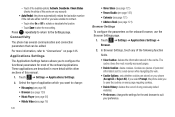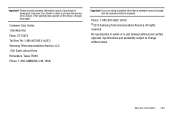Samsung SGH-A817 Support Question
Find answers below for this question about Samsung SGH-A817.Need a Samsung SGH-A817 manual? We have 2 online manuals for this item!
Question posted by harrietkayanja on January 12th, 2012
Internet Support Please Help Me Use My Phone For Mobile Internet
MOBILE NUMBER: 256-782-844864
COUNTRY: UGANDA, EAST AFRICA
Current Answers
Related Samsung SGH-A817 Manual Pages
Samsung Knowledge Base Results
We have determined that the information below may contain an answer to this question. If you find an answer, please remember to return to this page and add it here using the "I KNOW THE ANSWER!" button above. It's that easy to earn points!-
General Support
... I Insert Or Remove The Battery (Cover) From My SCH-I760 Phone ? How Do I Have To Refresh Internet Pages Often On My SCH-I760 In Order To View New Content. I Configure My SCH-I760 To Connect To The Internet? Does My SCH-I760 Support Infrared Communications? Can I Change The Functions Assigned To The Buttons On... -
General Support
... From A Caller Group On My SGH-t219? Does My SGH-T219 Phone Support Bluetooth? Does The Alarm On My SGH-t219 Have Snooze Capabilities? How Do I Connect To The Internet With My SGH-t219? How Do I Delete All Of My Personal Information From My SGH-t219? What Is World Time And How Do I Use Key Guard Or Key Lock... -
General Support
... Files From My SGH-t629? I Place My SGH-t629 In Silent / Vibrate Mode? SGH-t629 Support The Use Of MP3s? I Check The Amount Of Used / Available Minutes On My SGH-t629? How Can I Transfer MP3's To My SGH-t629? Does My SGH-t629 Have A Speakerphone And How Do I Connect To The Internet With My SGH-t629? How Do I Use It? How Do...
Similar Questions
How To Set Up Voicemail On Samsung At&t Phone Sgh A817
(Posted by Seaggre 10 years ago)
Can I Get A Usb Cord To Use Phone For Internet On Laptop
(Posted by hacory113 10 years ago)
How To Connect My Samsung A817 To The Internet ? Plase Help Me
(Posted by mzsbozsie 11 years ago)
How Do I Install The Games In My Phone Sgh-a817? Please Help Me.
how do i install the games in my phone sgh-a817? please help me.
how do i install the games in my phone sgh-a817? please help me.
(Posted by hermzzmiggy 11 years ago)