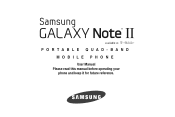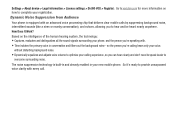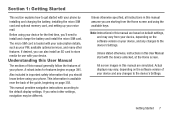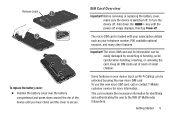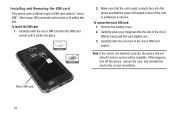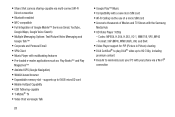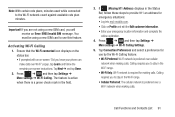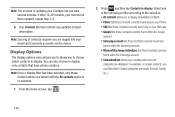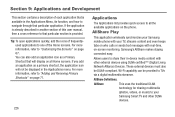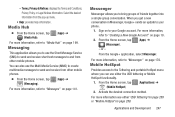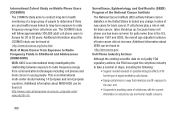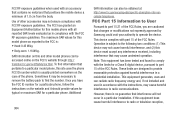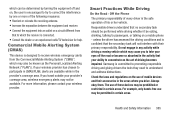Samsung SGH-T889 Support Question
Find answers below for this question about Samsung SGH-T889.Need a Samsung SGH-T889 manual? We have 2 online manuals for this item!
Question posted by jshalenkamp on March 8th, 2015
Samsung Sgh T889
My straight talk Sim card causes my phone to say error er05 what's that mean idk if my phones unlock from tmobil
Current Answers
Answer #1: Posted by TommyKervz on March 9th, 2015 7:36 AM
Please call your network service provider, they should be able help you with that error code.
Related Samsung SGH-T889 Manual Pages
Samsung Knowledge Base Results
We have determined that the information below may contain an answer to this question. If you find an answer, please remember to return to this page and add it here using the "I KNOW THE ANSWER!" button above. It's that easy to earn points!-
General Support
... Settings & Contacts From My SGH-q105 Phone To The SIM Card? Sounds & I Turn This Off? My SGH-q105 Beeps Approximately Once Per Minute, How Can I Download Ringtones To My SGH-Q105? The Call Logs Or Call History On My SGH-q105? / Unmute A Call On My SGH-q105? Does My Samsung Wireless Phone Have A Speakerphone And How Do... -
General Support
...? Can I Make A 3-Way Call, Or Conference Call On My SGH-v205? I Change The Ringtones On My SGH-v205? I Activate Silent Mode On My SGH-V205? My SGH-v205 My SGH-v205 Support The Use Of MP3s? Can My SGH-V205 Receive Picture Messages From Another Mobile Phone? The SGH-v205 Support Instant Messaging And If So, Which Services? Picture... -
General Support
... To An Already Existing Entry In My Phonebook? Do I Copy Contacts From My SGH-E335 To The SIM Card? Do I Mute / Unmute A Call On My SGH-E335? Do I Change Text Input Modes On My SGH-E335? FAQ Listing By Category Using The Phone Contacts Display Sounds & Do I Add Content (Pictures, Animations, Or Sounds) To A Text...
Similar Questions
How To Select Create Apn On Sgh-a887 With Straight Talk Sim Card
(Posted by truclos 9 years ago)
Can I Put A Straight Talk Sim Card In An At&t Samsung Sgh-a887
(Posted by wistress 10 years ago)
Can I Get A Straight Talk Sim Card For Samsung Sgh T528g At Walmart
(Posted by BSimbrooksi 10 years ago)
System Update
I have a sgh-t889 its universal and I have a tmobile sims card in it, but I have service with straig...
I have a sgh-t889 its universal and I have a tmobile sims card in it, but I have service with straig...
(Posted by bmatlock69 10 years ago)
How Do I Get My Att Samsung Sgh-a927 To Use Data With A Straight Talk Sim Card
(Posted by MzCoDASO 10 years ago)