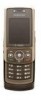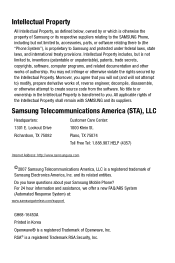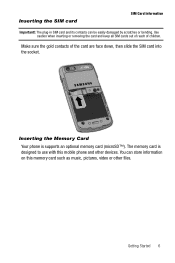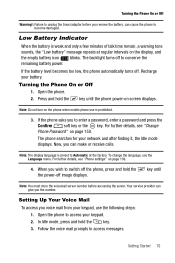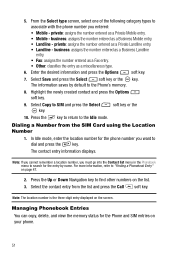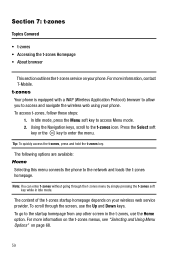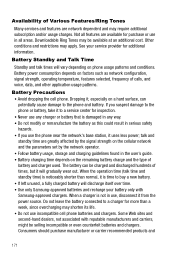Samsung SGH T819 Support Question
Find answers below for this question about Samsung SGH T819 - Cell Phone 30 MB.Need a Samsung SGH T819 manual? We have 2 online manuals for this item!
Question posted by junelejorde on May 2nd, 2012
How Can I Unlock Samsung Sgh T819 From T-mobile I'm Already In The Philippines
The person who posted this question about this Samsung product did not include a detailed explanation. Please use the "Request More Information" button to the right if more details would help you to answer this question.
Current Answers
Related Samsung SGH T819 Manual Pages
Samsung Knowledge Base Results
We have determined that the information below may contain an answer to this question. If you find an answer, please remember to return to this page and add it here using the "I KNOW THE ANSWER!" button above. It's that easy to earn points!-
SGH-A877 - Updating USB Drivers For Samsung Mobile Devices and PC Studio SAMSUNG
SGH-I607 - SGH-A877 - Updating USB Drivers For Samsung Mobile Devices and PC Studio STEP 3. Ensuring Update of the correct device The main four ...Jam In Feed Area CLP-510/510N What Does The Software Update Change And How Can I Obtain This Update? 30763. AT&T Cell Phones > The best way to ensure that we will be concerned with are the Universal Serial Bus Controllers, Ports, Modem, and ... -
General Support
...All to delete pre-loaded Sounds or Ringtones, all unlocked Ringtones or Sounds can be deleted Please consult with ...phone number) then press OK Press Erase All Contacts (5) Press Yes to delete the Bluetooth device Each Bluetooth device must be downloaded through Brew downloads, via Mobile... to confirm the deletion of cell phone number, then press OK Press Reset Phone (4) Press Yes to confirm... -
SGH-T469 - How To Transfer MP3 Files Using Mass Storage SAMSUNG
...memory card (residing within the handset) with a PC application. Product : Cell Phones > USB (Universal Serial Bus) is a type of plug-in connection that is useful for ... storage feature. How To Transfer MP3 Files Using Bluetooth T-Mobile Cell Phones > SGH-T469 18354. SGH-T469 - SGH-T469 - The SGH-T469 (Gravity 2) handset has the capability to Save the USB ...
Similar Questions
How Do You Reset A Samsung Model Sgh T819
(Posted by keivtx 9 years ago)
How To Unlock A Locked Verizon Samsung Sch-365 Cell Phone
(Posted by ctPe 10 years ago)
Sgh-t589w (galaxy) Not Working Need Firmware I Think
I have this SGH-T589W (Galaxy). I gave it to a guy to unlock but he messed up. Phone is charging abn...
I have this SGH-T589W (Galaxy). I gave it to a guy to unlock but he messed up. Phone is charging abn...
(Posted by showbee2000 10 years ago)
How To Unlock Sim App In A Samsung T528g Cell Phone
(Posted by amonfaust 10 years ago)
Forgot Passwoed. How To Find Out The Password For Samsung Sgh T819?
(Posted by rajis91 11 years ago)