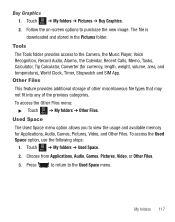Samsung SGH-T528G Support Question
Find answers below for this question about Samsung SGH-T528G.Need a Samsung SGH-T528G manual? We have 2 online manuals for this item!
Question posted by amonfaust on September 30th, 2013
How To Unlock Sim App In A Samsung T528g Cell Phone
The person who posted this question about this Samsung product did not include a detailed explanation. Please use the "Request More Information" button to the right if more details would help you to answer this question.
Current Answers
Related Samsung SGH-T528G Manual Pages
Samsung Knowledge Base Results
We have determined that the information below may contain an answer to this question. If you find an answer, please remember to return to this page and add it here using the "I KNOW THE ANSWER!" button above. It's that easy to earn points!-
General Support
...steps below: Press Settings Press Phone Settings (6) Press Security (5) Enter the Lock Code (Default is the last 4 digits of cell phone number, then press OK Press Reset Phone (4) Press Yes to...confirm the deletion of all Calendar Events Delete All Contacts To permanently delete all unlocked Ringtones or Sounds can be deleted Delete All Sounds/Ringtones While there are ..., via Mobile Shop. -
General Support
... Tree (Expanded) Generic GSM SGH-E316 Menu Tree Click here ...Sim Apps 8. Phone Settings 9.1 Display Settings 9.1.1 Wallpaper 9.1.2 Front LCD 9.1.3 Menu Style 9.1.4 Download Graphics 9.1.5 Back Light 9.1.6 Service Light 9.1.7 Graphic Logo 9.2 Greeting Message 9.3 My Mobile Number 9.4 Language 9.5 Security 9.5.1 PIN Check 9.5.2 Change PIN 9.5.3 Phone Lock 9.5.4 Change Password 9.5.5 Privacy 9.5.6 SIM... -
General Support
...2: Input language 3: Add More Fields 11: Assign Speed Dial 12: Copy to Phone/SIM 13: Move to Phone/SIM 14: Service Number 15: FDN Contacts 1: Create FDN Contact 16: Copy to ... Buzz 7: Community 8: Music Apps 2: Messaging 1: Create New Message 1: Add Recipients 2: Add Attachment 3: Back 2: Mobile Email 1: Yahoo! Items below which are Bold & Menu Tree (Collapsed) SGH-a707 Menu Tree Click here...