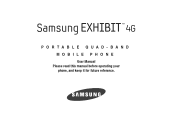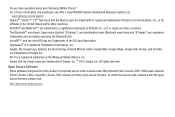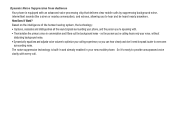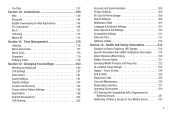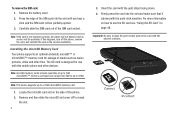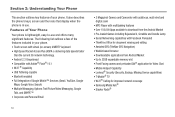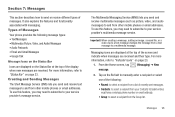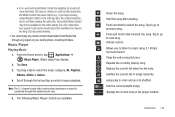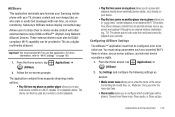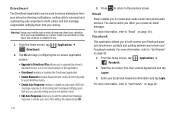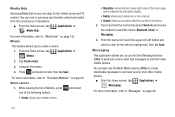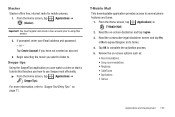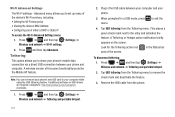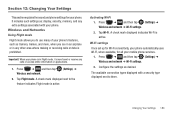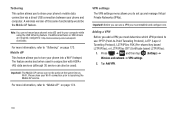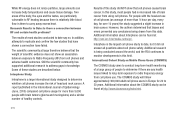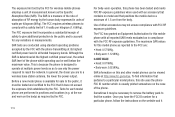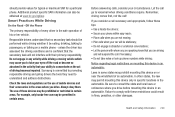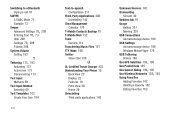Samsung SGH-T759 Support Question
Find answers below for this question about Samsung SGH-T759.Need a Samsung SGH-T759 manual? We have 2 online manuals for this item!
Question posted by cawinca on June 24th, 2014
Where To Get Sgh-t759 Driver
The person who posted this question about this Samsung product did not include a detailed explanation. Please use the "Request More Information" button to the right if more details would help you to answer this question.
Current Answers
Related Samsung SGH-T759 Manual Pages
Samsung Knowledge Base Results
We have determined that the information below may contain an answer to this question. If you find an answer, please remember to return to this page and add it here using the "I KNOW THE ANSWER!" button above. It's that easy to earn points!-
General Support
... / Shutdown Tones On My SGH-v205? Can My SGH-V205 Receive Picture Messages From Another Mobile Phone? Do I Activate Silent Mode On My SGH-V205? The Alarm On My SGH-v205 Have Snooze Capabilities? Will The Network Automatically Update The Time On My SGH-v205? View the T-Mobile SGH-V205 Menu Tree Does My SGH-v205 Support Self Portrait Mode... -
General Support
How Do I Use My T-Mobile Phone As A Modem Or Transfer Data Between It And My Computer? SGH-e635 SGH-e335 SGH-x475 EasyGPRS 2.1.8 SGH-p735 SGH-e315 EasyGPRS 2.1.8 SGH-c225 SGH-d415 SGH-e715 SGH-e105 SGH-x105 SGH-v205 SGH-s105 2.1.8 SGH-r225 EasyGSM II SGH-q105 SGH-n105 For General Information related to obtain the accurate software and driver information. 2009 SGH-T929 Memoir New PC ... -
General Support
...Tools > In addition you copy and move messages between your phone and your mobile phone. The PC personal information management program supported by PC Sync are... version in your phone on your PC and to download and install both PC Studio and the MCCI driver are Microsoft®...PC. How Do I Use My SGH-T919 (Behold) Phone As A Modem Or Transfer Data Between It And My Computer? ...
Similar Questions
I Want A Driver Download For My Gt S3050 Mobile Phone
(Posted by anneto 10 years ago)
My Samsung Mobile Phone To Pc Usb Driver Is Not Working Where Can I Get A Fix
My Samsung mobile phone GT-E2121B to pc usb driver is not working where can I get a fix, when wind...
My Samsung mobile phone GT-E2121B to pc usb driver is not working where can I get a fix, when wind...
(Posted by julesn9 12 years ago)