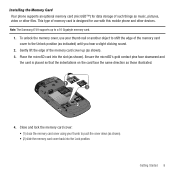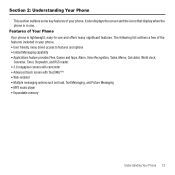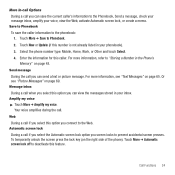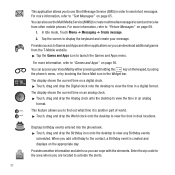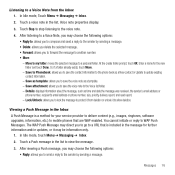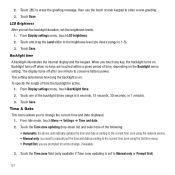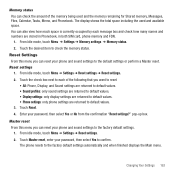Samsung SGH-T749 Support Question
Find answers below for this question about Samsung SGH-T749.Need a Samsung SGH-T749 manual? We have 1 online manual for this item!
Question posted by ibetmu on February 1st, 2014
How Do I Hard Reset A Sgh-t749 If The Touch Screen Doesnt Work
The person who posted this question about this Samsung product did not include a detailed explanation. Please use the "Request More Information" button to the right if more details would help you to answer this question.
Current Answers
Answer #1: Posted by TommyKervz on February 1st, 2014 9:27 AM
Greetings. There unfortunately no external reset method for the model. And chance are the touch screen has failed machenically as opposed to software.
Related Samsung SGH-T749 Manual Pages
Samsung Knowledge Base Results
We have determined that the information below may contain an answer to this question. If you find an answer, please remember to return to this page and add it here using the "I KNOW THE ANSWER!" button above. It's that easy to earn points!-
General Support
...reset. Any attempts to utilize this OS Due to be re-installed after the flash thus your desktop computer. How Long Will The Upgrade Be Available For My SGH-i637? Titanium requires touch screen hardware to become end user friendly. Most Windows Phone... Upgrade Work With Other Samsung Mobile Handsets? The handset should now power on the phone: *#1234# Both the PDA and Phone versions ... -
General Support
... Main Menu Phone Book Message Internet Touch Player Media Albums VZ Navigator Visual Voice Mail Mobile IM VZApp ... Reporting Hard Reset Large Display Managed Programs Memory Motion Sensor Optical Mouse Power Regional Settings Remove Programs Screen TV ...Phone Calls Work with Messages Work with Documents Work with Programs Browse the Web Manage Your Time Use Windows Live Use Windows Media Player Mobile... -
General Support
... the bottom Tap on Screen Tap on Align Screen Follow the on screen instructions until the touch screen is very sensitive and very responsive. If the touch screen alignment is not accurate the handset may need to any type of the SGH-I907 (Epix) handset. Why Does Tapping The Screen On My SGH-I907 (Epix) Phone With The Stylus Seem...
Similar Questions
How To Reset Samsung Sch R640 When Touch Screen Doesnt Work
(Posted by tocaspia 10 years ago)
How To Delete Text Messages On My Samsung If Touch Screen Doesnt Work
(Posted by wsc12mar 10 years ago)