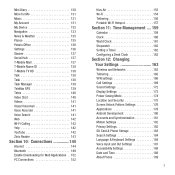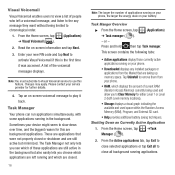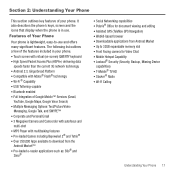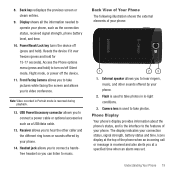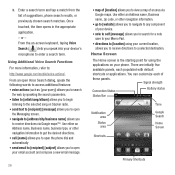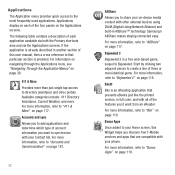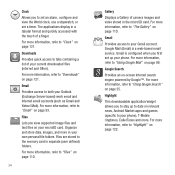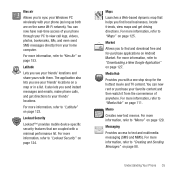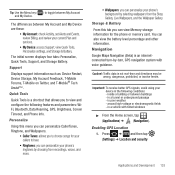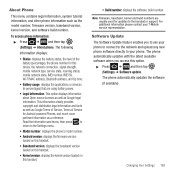Samsung SGH-T679 Support Question
Find answers below for this question about Samsung SGH-T679.Need a Samsung SGH-T679 manual? We have 2 online manuals for this item!
Question posted by adviser30 on November 20th, 2012
What Is The Code For Phone Info
i have tried *#*#4636#*#* and it didnt work is there another code that can for for phone infomation menu
Current Answers
Related Samsung SGH-T679 Manual Pages
Samsung Knowledge Base Results
We have determined that the information below may contain an answer to this question. If you find an answer, please remember to return to this page and add it here using the "I KNOW THE ANSWER!" button above. It's that easy to earn points!-
General Support
... T-Zones, a paid subscription service offered through T-Mobile. This handset does support the use this page. To...phone name (SGH-T919), using the navigation keys Exchange the PIN Codes on in the bottom right corner Plug the USB cable into the phone's Sounds folder Download from another phone...file(s) Click on To Phone, on the Phone Explorer menu bar the PC to Phone box, click on... -
General Support
... code(s) on the phone, USB communication will not be formatted, by the phone when uploading files to the phone from another phone Using PC Studio From a PC, via a Bluetooth adaptor , to the Samsung phone follow the steps below : These instructions assume you currently have a Memory Card, Memory Card Adaptor & Player Windows Media™ The SGH... -
General Support
... paid subscription service offered through T-Mobile. the PC If the Select USB Mode box appears on the phone display, select Mass Storage box doesn... MP3 file(s) Click on To Phone, on the Phone Explorer menu bar the PC to Phone box, click on Sounds, ... Bluetooth devices Highlight the phone name (SGH-T929), using Windows Explorer" phone to pair devices (default pass code is "0000") Using ...
Similar Questions
Forgot Password On Samsung Sgh-t679 Phone How To Fix
(Posted by sdfdbno 10 years ago)
My Samsung Sgh A877 Touch Screen Isnt Working Can I Get My Videos Off The Phone
(Posted by aunpkKwa 10 years ago)