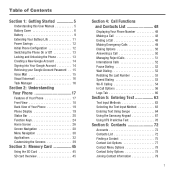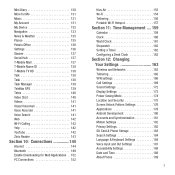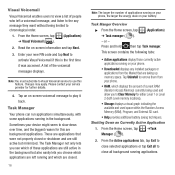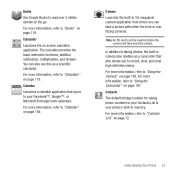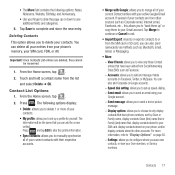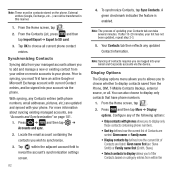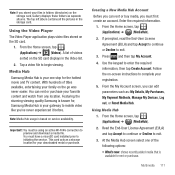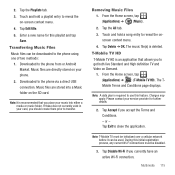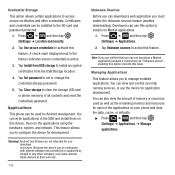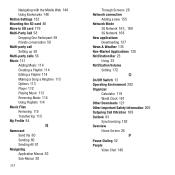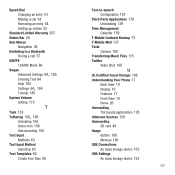Samsung SGH-T679 Support Question
Find answers below for this question about Samsung SGH-T679.Need a Samsung SGH-T679 manual? We have 2 online manuals for this item!
Question posted by roward on July 1st, 2014
Samsung Sgh T679 Wont Recognize Sd Card
The person who posted this question about this Samsung product did not include a detailed explanation. Please use the "Request More Information" button to the right if more details would help you to answer this question.
Current Answers
Related Samsung SGH-T679 Manual Pages
Samsung Knowledge Base Results
We have determined that the information below may contain an answer to this question. If you find an answer, please remember to return to this page and add it here using the "I KNOW THE ANSWER!" button above. It's that easy to earn points!-
General Support
...SGH-v205? My SGH-v205 Support Voice Dialing? Contacts From My SGH-v205 SGH-v205 To The SIM Card? The Font Size On My SGH-v205 If So How? Can I Use Speed Dial On My SGH-v205? Do I Use Call Waiting On My SGH... On My SGH-v205 And How Do I Change The Ringtones On My SGH-v205? Can My SGH-V205 Receive Picture Messages From Another Mobile Phone? Do I Place My SGH-v205 Into Silent... -
General Support
...is the Maximum SD Card Capacity That Is...Card & I Tap On An Icon, My I730`s Screen Sometimes Does Not Respond Correctly. How Do I Find A Contact On The I730? Assign MP3's As Ringtones On My SCH-I730? What Methods Are Available for Mobile Devices Specifications Connections / Communication Bluetooth Infrared / IR Wi-Fi ActiveSync Synchronization / Images / Video MP3 Files Using The Phone... -
General Support
... options: 1: Show dialpad 2: Add call 3: End call volume for devices 5: 5: Mobile networks 1: Data roaming 2: Call Guard 3: Data Roaming Guard Default Always ask Never ask...gt; Items Bold & text Locale & View - phone storage External SD card: 1: Total space 2: Available space 3: Unmount SD card 4: Format Internal phone storage: 1: Available space 2: Factory data reset Date &...