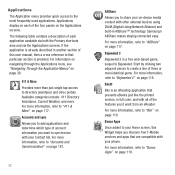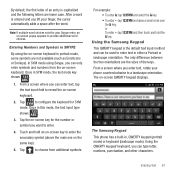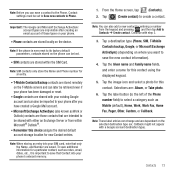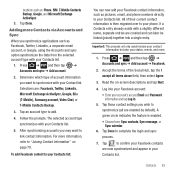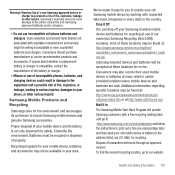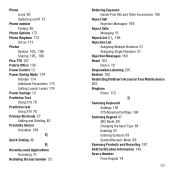Samsung SGH-T679 Support Question
Find answers below for this question about Samsung SGH-T679.Need a Samsung SGH-T679 manual? We have 2 online manuals for this item!
Question posted by drNotice on September 27th, 2013
How To Master Reset Samsung T679
The person who posted this question about this Samsung product did not include a detailed explanation. Please use the "Request More Information" button to the right if more details would help you to answer this question.
Current Answers
Related Samsung SGH-T679 Manual Pages
Samsung Knowledge Base Results
We have determined that the information below may contain an answer to this question. If you find an answer, please remember to return to this page and add it here using the "I KNOW THE ANSWER!" button above. It's that easy to earn points!-
General Support
... indicate a submenu is available by clicking on the SGH-I637 (Jack) Email 1: Get Xpress Mail 2: IM ...Speed Dial 13: Task Manager 14: WikiMobile 15: Office Mobile 17: Settings 1: Phone 1: All Calls 1: Call Options 2: Caller ID 3:... 1: Personal 2: Intermediate 3: Root 6: Encryption 1: Change Reset Password 2: Master Clear 3: Master Reset 4: ACL Service 2: Message Ticker 3: Remove Programs 4: ... -
SGH-T659 - How To Reset SAMSUNG
... two different methods to restore the settings to the phone (except My Number, if entered). 18329. SGH-T659 18345. SGH-T659 - T-Mobile Cell Phones > The Reset Settings option will reset either the Phone Settings, Display Settings, Sounds Settings or All Settings to the factory default values while the Master Reset option will restore the device to factory... -
General Support
... Clear Cache from the following to check their box(es) or press on your version of the handset's settings to the default settings or perform a Master reset. How Do I Delete All Of My Personal Information From My SGH-T929 (Memoir) Phone?