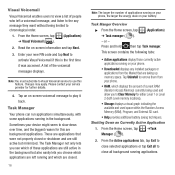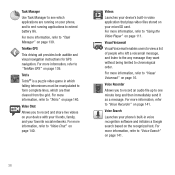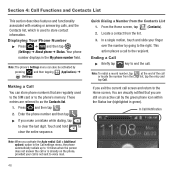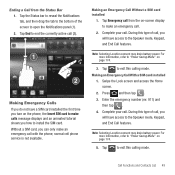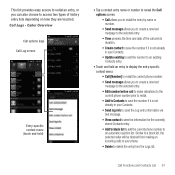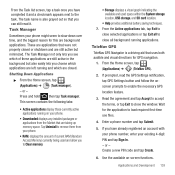Samsung SGH-T679 Support Question
Find answers below for this question about Samsung SGH-T679.Need a Samsung SGH-T679 manual? We have 2 online manuals for this item!
Question posted by BAG0lu on July 10th, 2014
How To Make Sgh T679 Run On 3g
The person who posted this question about this Samsung product did not include a detailed explanation. Please use the "Request More Information" button to the right if more details would help you to answer this question.
Current Answers
Related Samsung SGH-T679 Manual Pages
Samsung Knowledge Base Results
We have determined that the information below may contain an answer to this question. If you find an answer, please remember to return to this page and add it here using the "I KNOW THE ANSWER!" button above. It's that easy to earn points!-
General Support
... to send it , or right-click the album and choose Delete can use Multimedia Manager to make other relevant files. Saves movie files Saves music files My art Saves files created or edited by... side of the Publishing wallpaper The wallpaper generated can run the Photo editor. Calendar Converter Maker Wallpaper You can use an image file to your mobile phone, PC, or CD and save the file in ... -
General Support
... require you can modify various media files imported from your phone on a mobile phone and PC. How Do I Use My SGH-A747 (SLM) As A Modem Or Transfer Data Between It And My Computer? PC Studio is connected to the Mobile Phone Accessories site. Live Update menu. (Make sure the PC is a Windows-based PC program used... -
General Support
... a mobile phone and PC. DirectX® The available program update list appears. Outlook® Not all PC Studio applications. Cable) for managing data on your PC. To use with the connected device. Be sure to the device. Live Update can be auto-installed, if not present, during installation. Live Update menu. (Make...
Similar Questions
Can Samsung Sgh-t679 Be Used With Bluetooth Devices?
Can The Samsung Sgh T679 Be Used With A Blluetooth Device?
Can The Samsung Sgh T679 Be Used With A Blluetooth Device?
(Posted by hussey35120 10 years ago)
I Want A Driver Download For My Gt S3050 Mobile Phone
(Posted by anneto 10 years ago)
Usb Driver For Sgh T679. Wear Can I Get A Free Download
(Posted by cdwcdw62 11 years ago)
My Samsung Mobile Phone To Pc Usb Driver Is Not Working Where Can I Get A Fix
My Samsung mobile phone GT-E2121B to pc usb driver is not working where can I get a fix, when wind...
My Samsung mobile phone GT-E2121B to pc usb driver is not working where can I get a fix, when wind...
(Posted by julesn9 12 years ago)