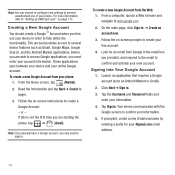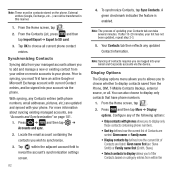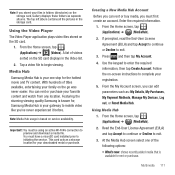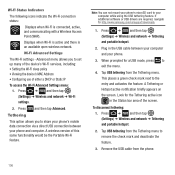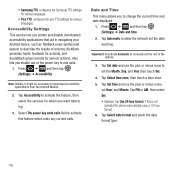Samsung SGH-T679 Support Question
Find answers below for this question about Samsung SGH-T679.Need a Samsung SGH-T679 manual? We have 2 online manuals for this item!
Question posted by jvaikkt on July 26th, 2014
How To Configure Apn On Samsung Sgh-t679 On T-mobile 4g
The person who posted this question about this Samsung product did not include a detailed explanation. Please use the "Request More Information" button to the right if more details would help you to answer this question.
Current Answers
Related Samsung SGH-T679 Manual Pages
Samsung Knowledge Base Results
We have determined that the information below may contain an answer to this question. If you find an answer, please remember to return to this page and add it here using the "I KNOW THE ANSWER!" button above. It's that easy to earn points!-
General Support
...configure the handset's USB setting follow the steps below: From the standby screen, press Menu Press Connectivity Press Select USB Mode Press the desired USB Setting from a compatiable mobile phone to a PC. The handset has the ability to connect to detect the phone... Explorer, and check the available memory information. The SGH-A797 (Flight) handset has the capability to transfer... -
General Support
...Ringtones On My SGH-C207? FDN And How Do I Configure This Feature On My SGH-C207 And How Do I Send A Picture Message On The SGH-C207? Does My SGH-C207 Have A User Configurable Email Client? ... SGH-C207? I Delete MP3 Files From My SGH-C207? Does The Time On My SGH-C207 Mobile Phone Update Automatically? And Send A Simple Text Message On The SGH-C207? Do I Take Pictures With My SGH-C207... -
General Support
... I Configure This Feature On My SGH-t719 And How Do I Change Text Input Modes On My SGH-t719? Support Speed Dial? Will The Network Automatically Update The Time On My SGH-t719? Do I Disable Or Change The Camera Shutter Sound On My SGH-t719? Voice Dial On My SGH-t719? Messaging Communication & View the T-Mobile SGH-T719...
Similar Questions
How Can I Configure My Sgh-t559 Mobile, Can Someone Help?
i need a help?
i need a help?
(Posted by jallowmusa81 11 years ago)