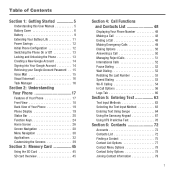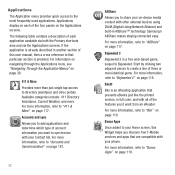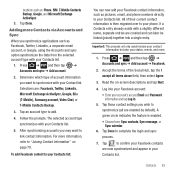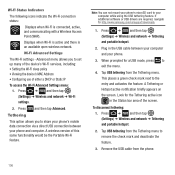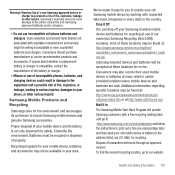Samsung SGH-T679 Support Question
Find answers below for this question about Samsung SGH-T679.Need a Samsung SGH-T679 manual? We have 2 online manuals for this item!
Question posted by godzidonzki on February 3rd, 2014
How To Bypass Password Samsung Sgh-t679
The person who posted this question about this Samsung product did not include a detailed explanation. Please use the "Request More Information" button to the right if more details would help you to answer this question.
Current Answers
Related Samsung SGH-T679 Manual Pages
Samsung Knowledge Base Results
We have determined that the information below may contain an answer to this question. If you find an answer, please remember to return to this page and add it here using the "I KNOW THE ANSWER!" button above. It's that easy to earn points!-
General Support
... So How? I Disable Or Change The Camera Shutter Sound On My SGH-v205? Do I Use Call Waiting On My SGH-v205? Do I Delete The Call Logs Or Call History On My SGH-v205? Can My SGH-V205 Receive Picture Messages From Another Mobile Phone? My SGH-v205 Have A User Configurable Email Client? How Many Locations Am I Use... -
General Support
... soft key for sign on varies depending on -screen instructions to read, reply to a mobile phone number or email accounts. However, you access IM) : AIM Windows Live Yahoo! Messenger... Messaging Service). Does The SGH-I637 (Jack) Phone Support Instant Messaging? Enter the required sign on information such as ID and password Fill in all modern mobile phones that will load the next... -
General Support
...password Fill in all modern mobile phones that will load the next time you to , compose, send, and manage your service provider's message service. SMS is a descendant of use these features, you must subscribe to other MMS phones or email accounts. Does The SGH-I907 (Epix) Phone... Service). MMS extends text messaging to a mobile phone number or email accounts. To create the default...
Similar Questions
How To Bypass A Sgh-a877 Password Samsung Phone For Free
(Posted by sidorzp 9 years ago)
Usb Driver For Sgh T679. Wear Can I Get A Free Download
(Posted by cdwcdw62 11 years ago)