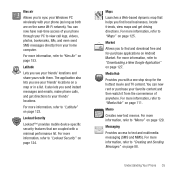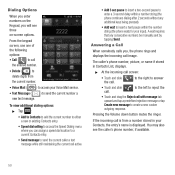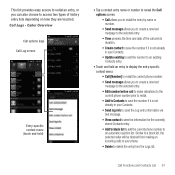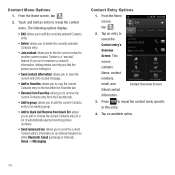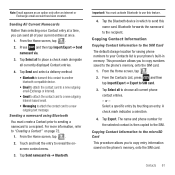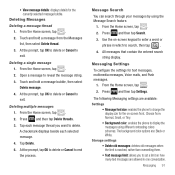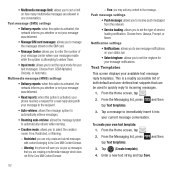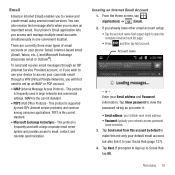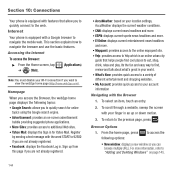Samsung SGH-T679 Support Question
Find answers below for this question about Samsung SGH-T679.Need a Samsung SGH-T679 manual? We have 2 online manuals for this item!
Question posted by tonjupi on July 20th, 2014
How To Block Text Messages T679 Samsung
Current Answers
Answer #1: Posted by BusterDoogen on July 20th, 2014 12:59 PM
To block incoming text or picture messages (SMS or MMS) or mark them as spam, follow these steps: We're sorry, but this feature is not available for this device.
Unblock messages from a numberTo allow incoming text or picture messages (SMS or MMS) from a number you blocked, follow these steps: We're sorry, but this feature is not available for this device. I suggest you go to google play & search for an app to block text.
I hope this is helpful to you!
Please respond to my effort to provide you with the best possible solution by using the "Acceptable Solution" and/or the "Helpful" buttons when the answer has proven to be helpful. Please feel free to submit further info for your question, if a solution was not provided. I appreciate the opportunity to serve you!
Related Samsung SGH-T679 Manual Pages
Samsung Knowledge Base Results
We have determined that the information below may contain an answer to this question. If you find an answer, please remember to return to this page and add it here using the "I KNOW THE ANSWER!" button above. It's that easy to earn points!-
General Support
... Listing By Category Using The Phone Contacts Calendar, Time & Can I Change The Ringtones On My TracFone SGH-T101G Handset? How Do I Assign A Ringtone Or Image To A Caller Group On My TracFone SGH-T101G Handset? How Do I Create/Delete A Text Message On My TracFone SGH-T101G Handset? How Do I Place My TracFone SGH-T101G Handset In Silent... -
General Support
... Pictures With My TracFone SGH-T301G Phone? Can The Banner Text On My TracFone SGH-T301G Phone Be Changed? How Do I Create/Delete A Text Message On My TracFone SGH-T301G Phone? How Do I Place My TracFone SGH-T301G Phone In Silent/Vibrate Mode? How Do I Use Call Waiting On My Verizon Wireless Phone? Does The TracFone SGH-T301G Phone Support Instant Messaging? Does My TracFone... -
General Support
... I Check The Amount Of Used / Available Minutes On My SGH-T919 (Behold) Phone? How Do I Create/Delete A Text Message On My SGH-T919 (Behold) Phone? How Do I Create Or Delete Speed Dial Entries On My SGH-T919 (Behold) Phone? How Do I Check The Hardware / Software Version On My SGH-T919 (Behold) Phone? T-Mobile SGH-T919 (Behold) FAQ List Below is a listing of...
Similar Questions
When I send text messaages to a few of my contacts, the information is received either blank or garb...