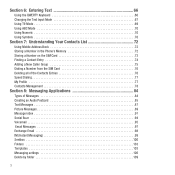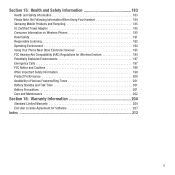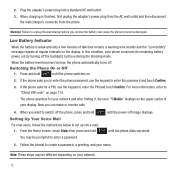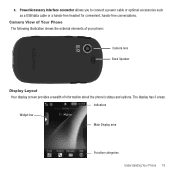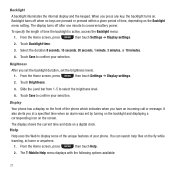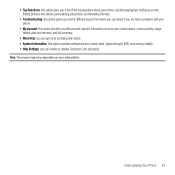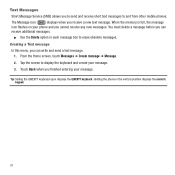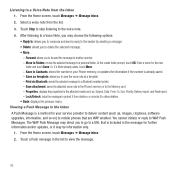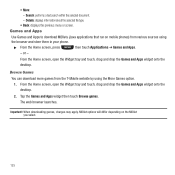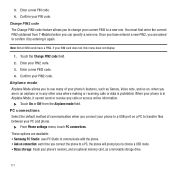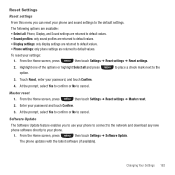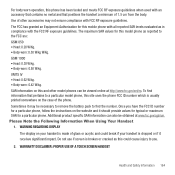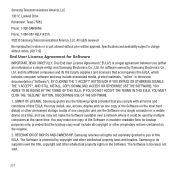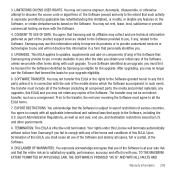Samsung SGH-T669 Support Question
Find answers below for this question about Samsung SGH-T669.Need a Samsung SGH-T669 manual? We have 2 online manuals for this item!
Question posted by zetscr on May 5th, 2014
How Can I Update My Software On The Sgh-t669 Usb Cable
The person who posted this question about this Samsung product did not include a detailed explanation. Please use the "Request More Information" button to the right if more details would help you to answer this question.
Current Answers
Related Samsung SGH-T669 Manual Pages
Samsung Knowledge Base Results
We have determined that the information below may contain an answer to this question. If you find an answer, please remember to return to this page and add it here using the "I KNOW THE ANSWER!" button above. It's that easy to earn points!-
General Support
...is updated in one area and not in the and follow the on installing Windows Mobile Device Center, please refer to make or receive phone calls...Software Update For My SGH-i907 (EPIX) And What Are The Required Steps To Update It On Windows Vista? The Samsung Modem Drivers Onto The Computer. Insert the companion CD into your device is relocated off , connect the device using the included USB cable... -
General Support
... update may take between 10-15 minutes to Windows Mobile 6.0 will be installed. IMPORTANT NOTICE Multiple Software Download Tools Available Samsung has offered separate Upgrader Tools based upon different Operating Systems. It is only valid for the SGH-i607. Highlights are listed below. Desktop/Laptop Computer Running Microsoft Windows Vista (x32 versions of the USB cable... -
General Support
... volume during inbound call regardless of the USB cable to the network layer which is not compatible with Windows Mobile Device Center. Ascending Ringtone: Ringtone behavior design was required due to the Downloader's requirement to work with ActiveSync 4.5. Please verify the requirements section before attempting the update. For Windows Vista Owners Samsung has released...
Similar Questions
How Do I Send A Custom Ringtone To My Phone Through A Usb Cable?
I can't access my phone's web browser even though I bought a data plan last week. Is there a way to ...
I can't access my phone's web browser even though I bought a data plan last week. Is there a way to ...
(Posted by kenny96077 9 years ago)
Why Wont My Usb Cable Work With My Straight Talk Phone
(Posted by SccrS434 10 years ago)