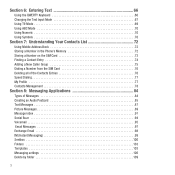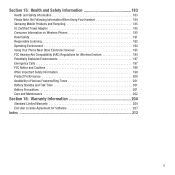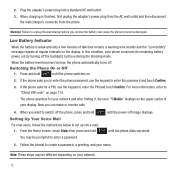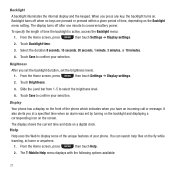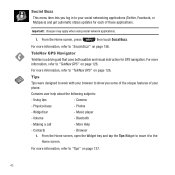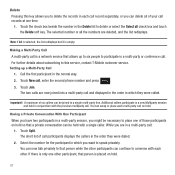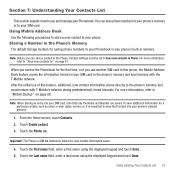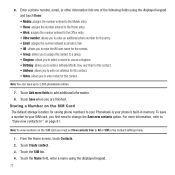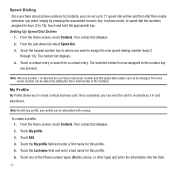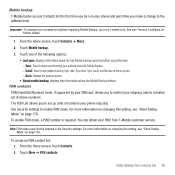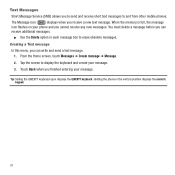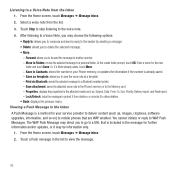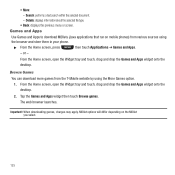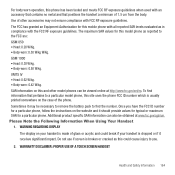Samsung SGH-T669 Support Question
Find answers below for this question about Samsung SGH-T669.Need a Samsung SGH-T669 manual? We have 2 online manuals for this item!
Question posted by 2rkBigwo on September 28th, 2013
What Is Driver And Firmware Update For Sgh-t669
The person who posted this question about this Samsung product did not include a detailed explanation. Please use the "Request More Information" button to the right if more details would help you to answer this question.
Current Answers
Related Samsung SGH-T669 Manual Pages
Samsung Knowledge Base Results
We have determined that the information below may contain an answer to this question. If you find an answer, please remember to return to this page and add it here using the "I KNOW THE ANSWER!" button above. It's that easy to earn points!-
General Support
... Blast SGH-t409 SGH-t219 SGH-t329 2006 SGH-t629 Studio 3.0 SGH-t619 SGH-t519 Trace SGH-t719 SGH-t709 SGH-t319 SGH-t209 EasyStudio SGH-t609 Studio 3.0 SGH-p735 SGH-e315 EasyGPRS 2.1.8 SGH-c225 SGH-d415 SGH-e715 SGH-e105 SGH-x105 SGH-v205 SGH-s105 2.1.8 SGH-r225 EasyGSM II SGH-q105 SGH-n105 For General Information related to handsets for another. How Do I Use My T-Mobile Phone As... -
General Support
... software and driver information. 2009 SGH-I637 Jack ActiveSync / Windows Mobile Device Center SGH-A177 New PC Studio SGH-A257 Magnet SGH-A167 Unsupported SGH-I627 Propel Pro SGH-A657 SGH-A877 PC Studio (IC8) 2008 SGH-A867 Eternity SGH-A777 PC Studio SGH-A767 SGH-I907 Epix ActiveSync/Windows Mobile Device Center SGH-A637 Studio 3 How Do I Use My at &t Phone As A Modem... -
General Support
...update to be re-installed whenever completing a hard reset. Downloading the Patch For ActiveSync For Windows Mobile...;to the mobile phone using the below...Mobile Device"/ My Documents folder For Windows Mobile Device Center Start a Windows Mobile Device Center session, go to your Desktop for your device. SGH...
Similar Questions
Where Do I Get The Driver For Pc For My Mobile Phone Samsung
Sgha667 Hspa
DRIVER FOR MY PC USB FOR MY MOBILE PHONE SGHA667 HSPA SAMSUNG
DRIVER FOR MY PC USB FOR MY MOBILE PHONE SGHA667 HSPA SAMSUNG
(Posted by dionlazani 11 years ago)