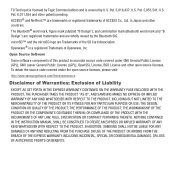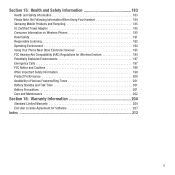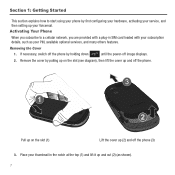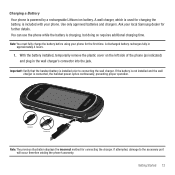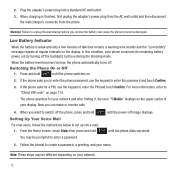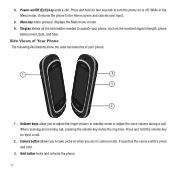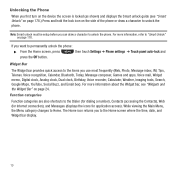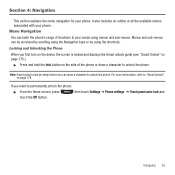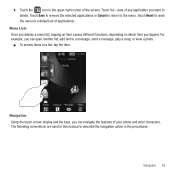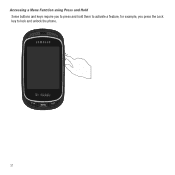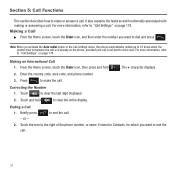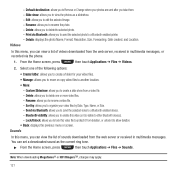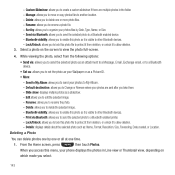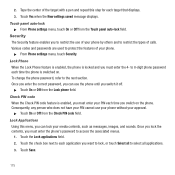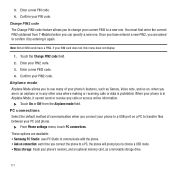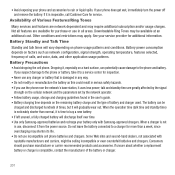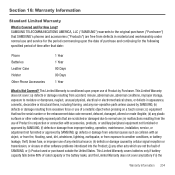Samsung SGH-T669 Support Question
Find answers below for this question about Samsung SGH-T669.Need a Samsung SGH-T669 manual? We have 2 online manuals for this item!
Question posted by heateimax on February 22nd, 2014
Is There A Master Code To Remove Phone Lock On A Samsung Sgh-t669
The person who posted this question about this Samsung product did not include a detailed explanation. Please use the "Request More Information" button to the right if more details would help you to answer this question.
Current Answers
Related Samsung SGH-T669 Manual Pages
Samsung Knowledge Base Results
We have determined that the information below may contain an answer to this question. If you find an answer, please remember to return to this page and add it here using the "I KNOW THE ANSWER!" button above. It's that easy to earn points!-
General Support
...can enter text as you want to save the T9 Text Input Mode setting For more to remove Function lock) Camera key, Press to support quick and easy text input. The QWERTY keypad keys ...End/Lock key, Press to insert a space or Press & Hold to lock the handset Symbol/Space key, Press to end a call or Press & How Do I Change Text Input Modes On My SGH-I637 (Jack) Phone? ... -
General Support
...Phone Lock 2: SIM Lock 3: PIN Check 4: Lock Applications 5: FDN Mode 6: Change Phone Password 7: Change PIN Code 8: Change PIN2 Code 10: Reset Settings 2: Phone...Speed Dial 1: Add 2: View 3: Change 4: Remove 5: Voice Call 7: Delete All 8: Call Time...Phone 7: Sort by 8: Add to view the menu tree fully expanded. Menu Tree (Collapsed) Menu Tree Click here to Address Book 3: Mobile Email 1: Yahoo! SGH... -
General Support
...Change 4: Remove 5: ...Lock 2: SIM Lock 3: PIN Check 4: Lock Applications 5: FDN Mode 6: Change Phone Password 7: Change PIN Code 8: Change PIN2 Code 10: Reset Settings 2: Phone Settings 3: Display Settings 4: Profiles 5: Alarms 11: Memory Settings 1: Clear Memory 2: Memory Status 12: Phone Information 1: My Number 2: Manufacturer 3: Model 4: Device ID 5: Software Version Menu Tree (Collapsed) SGH...