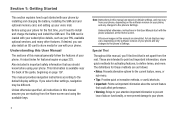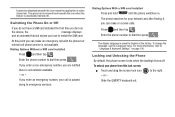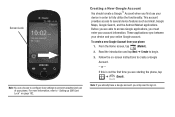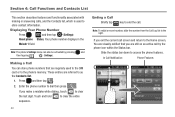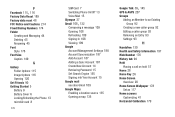Samsung SGH-T589 Support Question
Find answers below for this question about Samsung SGH-T589.Need a Samsung SGH-T589 manual? We have 2 online manuals for this item!
Question posted by Faizrpi on May 10th, 2014
How Do I Unlock My Samsung Gravity Sgh T589 For A New Sim Card
The person who posted this question about this Samsung product did not include a detailed explanation. Please use the "Request More Information" button to the right if more details would help you to answer this question.
Current Answers
Related Samsung SGH-T589 Manual Pages
Samsung Knowledge Base Results
We have determined that the information below may contain an answer to this question. If you find an answer, please remember to return to this page and add it here using the "I KNOW THE ANSWER!" button above. It's that easy to earn points!-
General Support
...? What Can I Purchase A New SGH-i637 (Jack), Will It Come With Windows Phone (Mobile) 6.5? The tool changes the bootloader for Mobile: Please allow the synchronization to the following information on a social site like Facebook or MySpace. Connections > When synchronization is to update the handset. This is not included. If your SIM card. This is complete... -
General Support
Service Provider Contact Information If your SIM Card is lost or not working properly, we refer you to your GSM Service Provider for informaiton on obtaining a replacement. Your Service Provider will be able to assist with obtaining a replacement and will have details on any possible charges. How Do I Purchase A New SIM Card? -
General Support
... The Alarm On My SGH-T459 (Gravity) Phone Have Snooze Capabilities? Can I Copy Contacts From My SGH-T459 (Gravity) Phone To The SIM Card? Images & SGH-T459 (Gravity) Phone Bluetooth Index How Do I Insert Or Remove The Memory Card On My SGH-T459 (Gravity) Phone? Can The WAP Browser Cache Be Cleared On The SGH-T459 (Gravity) Phone? How Do I Use My T-Mobile Phone As A Modem Or...
Similar Questions
How To Unlock Samsung Gravity Sgh-t589 For Straight Talk
(Posted by dpande 9 years ago)
Address Book/ New Sim Card
I just activated a new consumer cellular sim card in my samsung phone and cannot access my address b...
I just activated a new consumer cellular sim card in my samsung phone and cannot access my address b...
(Posted by rahugg 11 years ago)
Need A New Sims Card
ow do i get a new sim card for my samsung SHG T528G
ow do i get a new sim card for my samsung SHG T528G
(Posted by lilmanstevo 12 years ago)