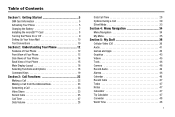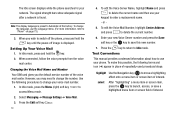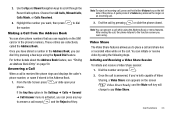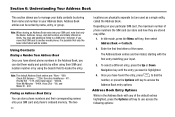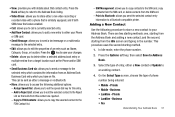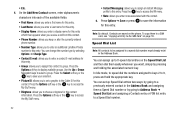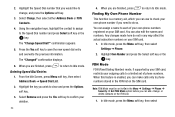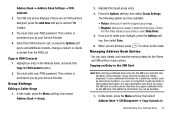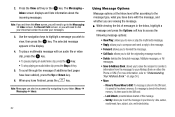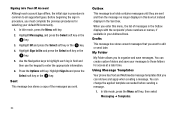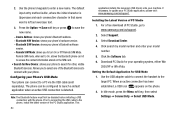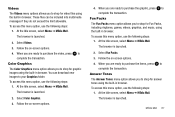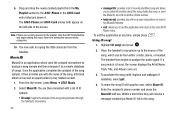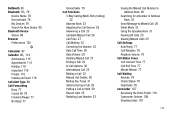Samsung A767 Support Question
Find answers below for this question about Samsung A767 - SGH Propel Cell Phone 45 MB.Need a Samsung A767 manual? We have 1 online manual for this item!
Question posted by rahugg on October 13th, 2012
Address Book/ New Sim Card
I just activated a new consumer cellular sim card in my samsung phone and cannot access my address book. It gives me an 'initializing' message but shows no progess on the screen.
Current Answers
Related Samsung A767 Manual Pages
Samsung Knowledge Base Results
We have determined that the information below may contain an answer to this question. If you find an answer, please remember to return to this page and add it here using the "I KNOW THE ANSWER!" button above. It's that easy to earn points!-
General Support
... General Miscellaneous Advanced Features Apps / PIM Batteries Camera / Camcorder Internet Media Memory Messaging Network/SAR Phone Book How Do I Access My Recorded Voice Notes On My SGH-I637 (Jack) Phone? How Do I Copy Contacts Between My SGH-I637 (Jack) Phone And SIM Card? Does My SGH-I637 (Jack) Phone Support Self Portrait Mode? How Do I Change The Camera/Camcorder Resolution On My... -
General Support
... You Activate Voice Command On The SGH-I907 (Epix) Phone? Messaging Bluetooth Communication & How Do I Set The Screen Tap Vibration Setting On My SGH-I907 (Epix) Phone? How Do I Create Or Delete Calendar Events On My SGH-I907 (Epix) Phone? How Do I Copy Contacts From My SGH-I907 (Epix) Phone To The SIM Card? Does The Alarm On My SGH-I907 (Epix) Phone Have... -
General Support
... Logs Or Call History On My SGH-A867 (Eternity) Phone? How Do I Copy Contacts From My SGH-A867 (Eternity) Phone To The SIM Card? How Do I Take Pictures With My SGH-A867 (Eternity) Phone? Images & Does The SGH-A867 (Eternity) Phone Support Instant Messaging? How Do I Change The Camera Resolution On My SGH-A867 (Eternity) Phone? How Do I Use Key Guard Or...
Similar Questions
Www.sgh-a817 Cell Phone How To Change The Text Message Tone
(Posted by Selvidgbol 10 years ago)
Saving Text Msgs To Micro Card
how do i save sent and recieved text msgs to micro card?
how do i save sent and recieved text msgs to micro card?
(Posted by orangefire 10 years ago)
I Cant Unlock My Sgh-a767 Phone
(Posted by peace4tammers 12 years ago)
Unlock Samsung Sgh-e105 Cell Phone
I bought the cell phone in US,now I want to us it in China, When I open the phone with a China's SIM...
I bought the cell phone in US,now I want to us it in China, When I open the phone with a China's SIM...
(Posted by wheelers 12 years ago)
What Does This Mean?
I dropped my phone in sweet tea and i got it out as fast as possible. I took the battery and the SIM...
I dropped my phone in sweet tea and i got it out as fast as possible. I took the battery and the SIM...
(Posted by lizavensel 14 years ago)