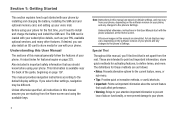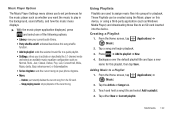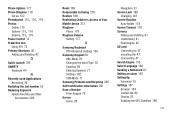Samsung SGH-T589 Support Question
Find answers below for this question about Samsung SGH-T589.Need a Samsung SGH-T589 manual? We have 2 online manuals for this item!
Question posted by bofin on January 31st, 2014
Sgh-t589 Cannot Move Pictures To Sd Card
The person who posted this question about this Samsung product did not include a detailed explanation. Please use the "Request More Information" button to the right if more details would help you to answer this question.
Current Answers
Related Samsung SGH-T589 Manual Pages
Samsung Knowledge Base Results
We have determined that the information below may contain an answer to this question. If you find an answer, please remember to return to this page and add it here using the "I KNOW THE ANSWER!" button above. It's that easy to earn points!-
General Support
... Startup / Shutdown Tones On My SGH-v205? Can My SGH-V205 Receive Picture Messages From Another Mobile Phone? To Or Delete A Contact From A Caller Group On My SGH-v205? A Ringtone To A Contact On My SGH-v205? Do I Change The Ringtones On My SGH-v205? Do I Change Text Input Modes On My SGH-v205? SGH-v205 FAQ List in our system... -
General Support
Format SD Card Max Storage Size: 16GB Recommended Card Size: Camera / Camcorder Memory Camera Memory Max Storage for Pictures in Phone Memory: Direct Save To Removable Memory: Camcorder Memory Max Storage For Videos in Phone Memory: Messaging Memory SMS Total SMS Storage Capacity: Character Limit Per Message: 160 SMS Concatenation (Link) Support: SMS E-Mail Extraction: SMS URL... -
General Support
...phone storage External SD card: 1: Total space 2: Available space 3: Unmount SD card 4: Format Internal phone storage: 1: Available space 2: Factory data reset Date & Items Bold & Notifications > Wallpaper 1: Pictures... 1: Show dialpad 2: Add call 3: End call volume for devices 5: 5: Mobile networks 1: Data roaming 2: Call Guard 3: Data Roaming Guard Default Always ask Never...
Similar Questions
How Do I Unlock My Samsung Gravity Sgh T589 For A New Sim Card
(Posted by Faizrpi 10 years ago)
Phone To Sd Card
how do i transfer music etc to sd card from phone memory so i can release memory
how do i transfer music etc to sd card from phone memory so i can release memory
(Posted by alisonkerr13 10 years ago)
How Do I Increase The Internal Memory Of My Samsung Tmobile Sgh-t589?
(Posted by Johnwayzi 11 years ago)
Sd Card Problem
my sd card is not being recognized.. It says "sd card not mounted" . Ive rebooted and taken the sd o...
my sd card is not being recognized.. It says "sd card not mounted" . Ive rebooted and taken the sd o...
(Posted by persephoneslyrics 11 years ago)
Accessing Music Downloaded Onto The Micro Sd Card Onto Phone?
does the sd card only store info? the phone seems to recognize music the was downloaded into interna...
does the sd card only store info? the phone seems to recognize music the was downloaded into interna...
(Posted by MatthewRice70 11 years ago)