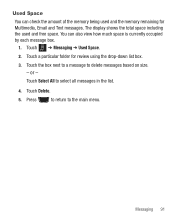Samsung SGH-T528G Support Question
Find answers below for this question about Samsung SGH-T528G.Need a Samsung SGH-T528G manual? We have 2 online manuals for this item!
Question posted by adwcryanj on October 20th, 2013
Straight Talk How To Block Text Messages From Caller You Dont Know
The person who posted this question about this Samsung product did not include a detailed explanation. Please use the "Request More Information" button to the right if more details would help you to answer this question.
Current Answers
Related Samsung SGH-T528G Manual Pages
Samsung Knowledge Base Results
We have determined that the information below may contain an answer to this question. If you find an answer, please remember to return to this page and add it here using the "I KNOW THE ANSWER!" button above. It's that easy to earn points!-
General Support
How Do I Create/Delete A Text Message On My Trumpet Mobile Phone? How Do I Create/Delete A Text Message On My Trumpet Mobile Phone? details on how to create or delete text messages on your Trumpet Mobile handset. -
General Support
... All Messages On My TracFone SGH-T101G Handset? Does My TracFone SGH-T101G Phone Support Bluetooth? How Do I Stop My TracFone SGH-T101G Handset From Beeping Every Minute? How Do I Insert Or Remove The SIM Card On My TracFone SGH-T101G Handset? What Items Come With My TracFone SGH-T101G Handset? How Do I Modify The Predictive Text Dictionary... -
General Support
... My TracFone SGH-T301G Phone? How Do I Create/Delete A Text Message On My TracFone SGH-T301G Phone? Camcorder Camera Camcorder Display Sounds & How Do I Record Video With My TracFone SGH-T301G Phone? Does My TracFone SGH-T301G Phone Support Self Portrait Mode? How Do I Use Call Waiting On My TracFone SGH-T301G Phone? How Do I Assign A Ringtone Or Image To A Caller Group...
Similar Questions
Sgh-t528g (gp)how To Block Text Messaging On This Device
(Posted by Nigeldzivi 10 years ago)
How To Prevent Straight Talk Samsung From Messaging Initializing
(Posted by kh4Mki 10 years ago)
How To Block Text Messages Received From Another Cell Phone
(Posted by happy171717 12 years ago)