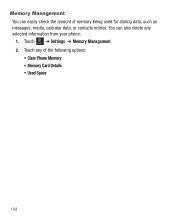Samsung SGH-T528G Support Question
Find answers below for this question about Samsung SGH-T528G.Need a Samsung SGH-T528G manual? We have 2 online manuals for this item!
Question posted by edwlt on September 21st, 2013
Samsung Sgh T528g What Size Memory Card
The person who posted this question about this Samsung product did not include a detailed explanation. Please use the "Request More Information" button to the right if more details would help you to answer this question.
Current Answers
Related Samsung SGH-T528G Manual Pages
Samsung Knowledge Base Results
We have determined that the information below may contain an answer to this question. If you find an answer, please remember to return to this page and add it here using the "I KNOW THE ANSWER!" button above. It's that easy to earn points!-
General Support
... Card On My SGH-A897 (Mythic) Phone? Warning: Formatting a memory card will permanently delete all current content. To format a microSD memory card follow the steps below: Insert a microSD memory card into the memory card slot, located under the battery cover From the standby screen, press Menu Scroll to Main Menu 3 then press Settings Scroll down then press Memory Management Press Memory Card... -
General Support
...;72 Note Image Memory Capacity Max Downloadable Image File Size Game/Application Memory Capacity Max Downloadable Game/App File Size Additional Comments Memory Removable Memory Slot Type: microSD Card Type: microSD and microSDHC Format By Phone: Menu, Settings, Menory settings, Memory card details, FORMAT, Yes Max Storage Size: Up To 16 GB Recommended Card Size: Up To... -
General Support
... inserting or removing the card and keep all current content. To format a microSD memory card follow the steps below: Insert a microSD memory card into the memory card slot, located under the battery cover Click here for the microSD memory card is 32MB. This phone does support the use of children. How Do I Format The Storage Card On My SGH-A887 (Solstice...
Similar Questions
What Size Memory Card Can I Use In My Samsung T528g Phone
(Posted by YAWKsg 10 years ago)
What Size Memory Card Do I Need For My Phone
Samsung Sch-u450
(Posted by karenderyaw 12 years ago)
What Is The Maximum Size Memory Card That Can Be Supported?b
(Posted by conticj39 12 years ago)