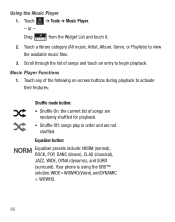Samsung SGH-T528G Support Question
Find answers below for this question about Samsung SGH-T528G.Need a Samsung SGH-T528G manual? We have 2 online manuals for this item!
Question posted by luckishadow on July 1st, 2014
Power Button Not Does My Samgung Galaxy Sgh I897
The person who posted this question about this Samsung product did not include a detailed explanation. Please use the "Request More Information" button to the right if more details would help you to answer this question.
Current Answers
Related Samsung SGH-T528G Manual Pages
Samsung Knowledge Base Results
We have determined that the information below may contain an answer to this question. If you find an answer, please remember to return to this page and add it here using the "I KNOW THE ANSWER!" button above. It's that easy to earn points!-
General Support
...is included in that are nearly finished. hold the power button for flashing. Microsoft Windows Phone (Mobile) 6.5 Standard Edition Windows Phone (Mobile) 6.5 includes new features such as a Samsung MSM7xxx... Handset Does Not Power On. Where Do I Obtain Windows Phone (Mobile) 6.5 For My SGH-i637 (Jack)? Where Do I Obtain Windows Phone (Mobile) 6.5 For My SGH-i637 (Jack)? Highlights... -
General Support
...nbsp;hard reset on the front of the phone, next to perform the hard reset. A is lost. Hard Reset Press and hold the Handheld Power button located on the bottom of the phone to the power/accessory interface connector. Samsung is displayed confirming ...Screen to factory default status. Two types of personal data and restore the phone to display, then release the handheld power button. -
General Support
... the handset is 0000) (No longer required for Windows Mobile 6) Press the left side, of your phone number settings, via buttons, follow the steps below: WARNING: This Reset will Delete&... the steps below ). How Do I Reset My SGH-i607? Hold the power button, located on or off , Press and Hold the up navigation button then power on the handset Press the 1 key at the ...