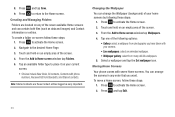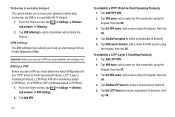Samsung SGH-I897 Support Question
Find answers below for this question about Samsung SGH-I897.Need a Samsung SGH-I897 manual? We have 3 online manuals for this item!
Question posted by mavelims on January 6th, 2014
How To Set Up Hotspot On Samsung Galaxy Sgh-i897
The person who posted this question about this Samsung product did not include a detailed explanation. Please use the "Request More Information" button to the right if more details would help you to answer this question.
Current Answers
Related Samsung SGH-I897 Manual Pages
Samsung Knowledge Base Results
We have determined that the information below may contain an answer to this question. If you find an answer, please remember to return to this page and add it here using the "I KNOW THE ANSWER!" button above. It's that easy to earn points!-
General Support
... Command On The SGH-I617? Connectivity Microsoft ActiveSync Windows Mobile Device Center (WMDC) Settings & How Do I Assign A Ringtone To A Contact On My SGH-I617? How Do I Disable Or Change The Camcorder Sounds On My SGH-I617? How Do I Change The Ringtones On My SGH-I617? How Do I Copy Contacts From My SGH-I617 Phone To The SIM... -
General Support
...? Do I Change The Time Zone Setting On My SGH-X426? I Configure Message Alerts On My SGH-X426? Do I Use Voice Recordings As Ringtones On My SGH-X426? Do I Check And Reset The Call Timers On The X426? Do I Create Or Delete A Contact On My SGH-X426? My SGH-X426 Have A Speaker Phone And How Do I Make An... -
General Support
...? FAQ Listing By Category BlackBerry® & View the T-Mobile SGH-T719 Menu Tree SGH-t719 Why Doesn't My Address Lookup For My Corporate Email Function On My SGH-t719? Reset BlackBerry Connect Settings On My SGH-T719? How Do I Place My SGH-t719 In Silent / Vibrate Mode? I Copy Contacts From My SGH-t719 Phone To The SIM Card?
Similar Questions
Cant Remember Password To Samsung Galaxy Sgh 599
cant remember password for samsung galaxy sgh 599
cant remember password for samsung galaxy sgh 599
(Posted by shennellalford 9 years ago)