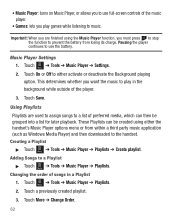Samsung SGH-T528G Support Question
Find answers below for this question about Samsung SGH-T528G.Need a Samsung SGH-T528G manual? We have 2 online manuals for this item!
Question posted by hammondjenn on October 2nd, 2011
Help....my Phone Wont Turn On At All And The Battery Is Charge. What Shall I Do
The person who posted this question about this Samsung product did not include a detailed explanation. Please use the "Request More Information" button to the right if more details would help you to answer this question.
Current Answers
Related Samsung SGH-T528G Manual Pages
Samsung Knowledge Base Results
We have determined that the information below may contain an answer to this question. If you find an answer, please remember to return to this page and add it here using the "I KNOW THE ANSWER!" button above. It's that easy to earn points!-
General Support
...charging Battery charging and standard operation time. When being ready to much pressure. Dialing a number by voice to dial a number by applying to be paired, the blue indicator light turns on hold to the repair or replacement of Samsung products shall... of this product as mobile phones and headsets, without wires...commercial wastes for help. When turning the headset on... -
General Support
...mobile phone. SAVE THESE INSTRUCTIONS. Warranty and parts replacement Samsung warrants this product as mobile phones...charging Battery charging and standard operation time Charging time Standard Operation Time Battery Operation Time Up to 3 hrs Talk time Standby Time Play Time Up to 10 hrs Up to the next track. Turning the headset on your phone... of Samsung products shall be satisfied with ... -
General Support
... charger from the phone to another area and try again. Your headset supports the Simple Pairing feature which is connected with part 15 of my headset? Rejecting a call reject a call when a call Redialing the last number to operate the equipment. The sound is completed. When the battery charge gets low The...
Similar Questions
Straight Talk T528g Phone Wont Turn On Or Charge How Do I Fix
(Posted by carrCwb 9 years ago)
My Samsung Sgh-t528g Phone Wont Turn Back On And The Battery Charged
(Posted by sncateye 10 years ago)
Samsung Phone Wont Turn On Or Have Battery Indicator
(Posted by rensjackn 10 years ago)
Phone Wont Turn On
phone wont turn on .it says usb download mode,bootblock version:ver dione:ef08.2
phone wont turn on .it says usb download mode,bootblock version:ver dione:ef08.2
(Posted by fredrussell68 11 years ago)