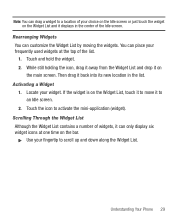Samsung SGH-T528G Support Question
Find answers below for this question about Samsung SGH-T528G.Need a Samsung SGH-T528G manual? We have 2 online manuals for this item!
Question posted by michaud96 on February 9th, 2012
Does This Phone Work In Maine?
I heard today that 3 out of four touchscreen phones that straighttalk has one of them can work in maine. help? i wanted to purchase this phone but i live in maine and cant afford extra costs to use my phone in the state i live in.
Current Answers
Related Samsung SGH-T528G Manual Pages
Samsung Knowledge Base Results
We have determined that the information below may contain an answer to this question. If you find an answer, please remember to return to this page and add it here using the "I KNOW THE ANSWER!" button above. It's that easy to earn points!-
General Support
...recommended to state 4.40.7.0. The use of instructions. The phone will erase ALL Windows Vista Installation Of Windows Mobile Device Center 6.1 Installation Of The Samsung Modem Drivers Install Microsoft Windows Mobile Device ... the Samsung modem driver installation. How Do I Obtain The Software Update For My SGH-i907 (EPIX) And What Are The Required Steps To Update It On Windows Vista... -
General Support
...? Can I Create Or Delete A Contact On My SGH-E315? SGH-E315 Support The Use Of MP3s? What Is The Flashing Light On My SGH-E315 And How Do I Send Pictures From My SGH-E315? What Items Come With My SGH-E315? How Do I Change It? How Do I Add A Phone Number To An Already Existing Entry In My... -
General Support
...Using the Remote Control Buttons Accept an incoming voice call Terminate a call log, it was originally purchased...from your mobile phone, an dif used with Samsung mobile phones, and works as described ...state. If you terminate an existing call mode. Controller for one of the bracket if you want... installation or de-installation costs associated with your mobile phone to enable it is ...
Similar Questions
My Samsung T528g Keeps Saying Switch Networks And Wont Call Out Help Me
(Posted by datoniar 10 years ago)