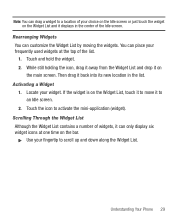Samsung SGH-T528G Support Question
Find answers below for this question about Samsung SGH-T528G.Need a Samsung SGH-T528G manual? We have 2 online manuals for this item!
Question posted by bigbare5 on February 29th, 2012
Why Does My Phone Loose The Correct Time And Date? It Reverts To 12/31/2010
The person who posted this question about this Samsung product did not include a detailed explanation. Please use the "Request More Information" button to the right if more details would help you to answer this question.
Current Answers
Related Samsung SGH-T528G Manual Pages
Samsung Knowledge Base Results
We have determined that the information below may contain an answer to this question. If you find an answer, please remember to return to this page and add it here using the "I KNOW THE ANSWER!" button above. It's that easy to earn points!-
General Support
... key for the time zone Press the left soft key for Options Select Set Daylight Saving Time (2) Select the correct time zone, using the Set Time menu On: phone automatically updates the time and date according to the current time zone Confirm first: the phone asks for daylight savings changes. Will The Network Automatically Update The Time On My SGH-d807? -
General Support
... 12.1.20: Imaging tools 12.1.21: MyAccount 12.1.22: web2go 12.2: myFaves settings 12.3: Sound profiles 12.4: Display settings 12.4.1: Wallpaper 12.4.2: Font type 12.4.3: Greeting message 12.4.4: LCD brightness 12.4.5: Backlight time 12.5: Manage cameo frame 12.6: Time and date 12.6.1: Time zone updating 12.6.2: Time zone 12.6.3: Time format 12.6.4: Time 12.6.5: Date format 12.6.6: Date 12.7: Phone... -
General Support
...Time & Date 9.4 Phone 9.4.1 Language 9.4.2 Shortcuts 9.4.3 Slide Settings 9.4.3.1 Stop Operation 9.4.3.2 Continue Operation 9.4.4 Own Number 9.4.5 Security 9.4.5.1 Lock Phone...11.4.1 Receiving Option 2.11.4.2 Service Loading 2.12 Used Space 3 YELLOWPAGES 4 Mobile Web 5 MEdia Mall 6 AT&T ... Update 9.11 Phone Information 9.11.1 My Number 9.11.2 Manufacturer 9.11.3 Model 9.11.3.1 SGH-A777 9.11.4...
Similar Questions
How Do You Set The Time & Date On A Samsung S390g Phone
(Posted by mjKasa 9 years ago)
How Do I Hide The Time & Date Display On A Samsung S125g Cell Phone
(Posted by banbar 9 years ago)