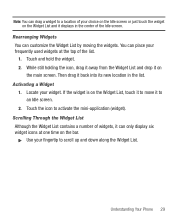Samsung SGH-T528G Support Question
Find answers below for this question about Samsung SGH-T528G.Need a Samsung SGH-T528G manual? We have 2 online manuals for this item!
Question posted by Iemama on March 9th, 2014
How Do You Block A Phone Number On The T528g Phone
Current Answers
Answer #1: Posted by BusterDoogen on March 9th, 2014 9:07 AM
Talk/Send key: allows you to power on the phone, make or answer a call, and access your call history, Call Manager, and Block Caller features. Press and hold to redial the last phone number.
Even though it states you can access the Block feature using the talk send key I can find no info anywhere that explains how. That question on Samsung Help site returns this response:
Please coordinate with your service provider with regard to this phone model.
Trac Fone ( 1-800-867-7183)
Note: Tracfone has their own technical support for their phones.
I hope this is helpful to you!
Please respond to my effort to provide you with the best possible solution by using the "Acceptable Solution" and/or the "Helpful" buttons when the answer has proven to be helpful. Please feel free to submit further info for your question, if a solution was not provided. I appreciate the opportunity to serve you
Related Samsung SGH-T528G Manual Pages
Samsung Knowledge Base Results
We have determined that the information below may contain an answer to this question. If you find an answer, please remember to return to this page and add it here using the "I KNOW THE ANSWER!" button above. It's that easy to earn points!-
General Support
... Delete Entries From The Block Or Reject List On My TracFone SGH-T101G Handset? Can The Banner Text On My TracFone SGH-T101G Handset Be Changed? Can I Create Or Delete A Contact On My TracFone SGH-T101G Handset? Does My TracFone SGH-T101G Phone Support Bluetooth? What Does the FDN (Fixed Dial Number) Feature Do On My... -
General Support
... Handset Be Adjusted? Does My TracFone SGH-T201G Phone Support Bluetooth? How Do I Delete The Call Logs Or Call History On My TracFone SGH-T201G Handset? How Do I Change Text Input Modes On My TracFone SGH-T201G Handset? What Does the FDN (Fixed Dial Number) Feature Do On My TracFone SGH-T201G Handset? Ringtones Bluetooth MP3s... -
General Support
... Recording To A Text Message On My SGH-T919 (Behold) Phone? How Do I Delete All Sounds or Ringtones From My SGH-T919 (Behold) Phone? Alarms Camera & Will The Network Automatically Update The Time On My SGH-T919 (Behold) Phone? How Do I Use Key Guard Or Key Lock On My SGH-T919 (Behold) Phone? T-Mobile SGH-T919 (Behold) FAQ List Below...
Similar Questions
How can I block a number that I don't want to receive calls from?
how to block phone number on samsung sgh e900? I have some dude calling me at night, and it's creapy