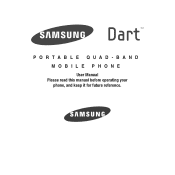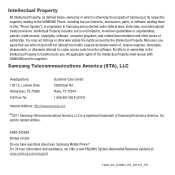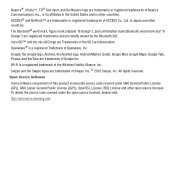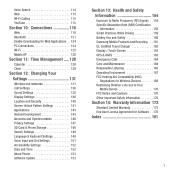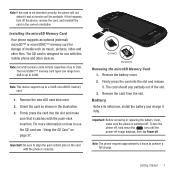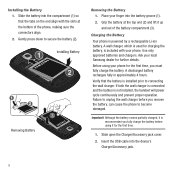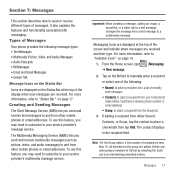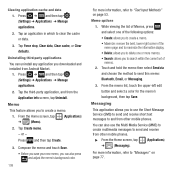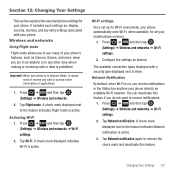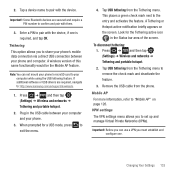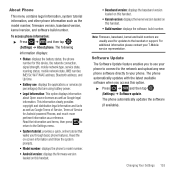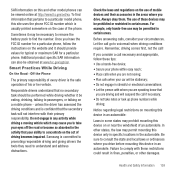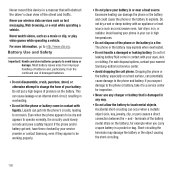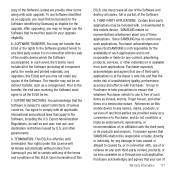Samsung SGH-T499 Support Question
Find answers below for this question about Samsung SGH-T499.Need a Samsung SGH-T499 manual? We have 2 online manuals for this item!
Question posted by esmatim on March 21st, 2014
Samsung Dart Sgh-t499 How To Update Software Firmware
The person who posted this question about this Samsung product did not include a detailed explanation. Please use the "Request More Information" button to the right if more details would help you to answer this question.
Current Answers
Related Samsung SGH-T499 Manual Pages
Samsung Knowledge Base Results
We have determined that the information below may contain an answer to this question. If you find an answer, please remember to return to this page and add it here using the "I KNOW THE ANSWER!" button above. It's that easy to earn points!-
General Support
...? Can I Disable Or Change The Camera Shutter Sound On My SGH-v205? Do I Change Text Input Modes On My SGH-v205? Can My SGH-V205 Receive Picture Messages From Another Mobile Phone? The WAP Browser Cache Be Cleared On The SGH-v205? The SGH-v205 Support Instant Messaging And If So, Which Services? Do I Use Call Waiting... -
General Support
... as MMS Composer, Microsoft® In addition to the Samsung Mobile Phone Accessories site. The SGH-A777 uses PC Studio software for connectivity between your phone and your PC. When connecting your handset, should be supported in your phone on a mobile phone and PC. The available program update list appears. Outlook® Cable) for use . After installation, launch... -
General Support
... file into the " Mobile Device"/ My Documents folder For Windows Mobile Device Center Start a Windows Mobile Device Center session, go to provide audible notifications alerts for events through the below instructions. If the link does not work, it . Samsung has developed a software patch which will need to be taken to the mobile phone using the below...
Similar Questions
How To Connect Samsung Dart Sgh-t499 Driver For Windows 7 Pc
(Posted by jeRichW 9 years ago)
How To Download Driver For Samsung Dart Sgh T499 Keyboard
(Posted by ayejra 10 years ago)
How Do You Update The Firmware Of A Samsung B3310
how do you update the firmware of a samsung b3310
how do you update the firmware of a samsung b3310
(Posted by zalabantu 10 years ago)