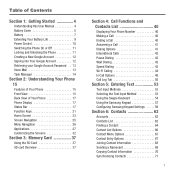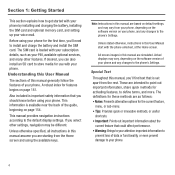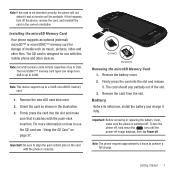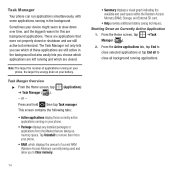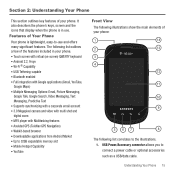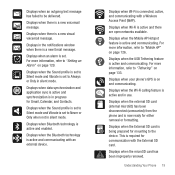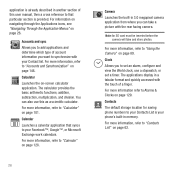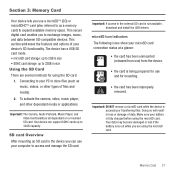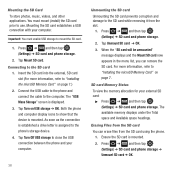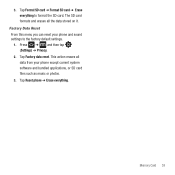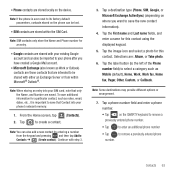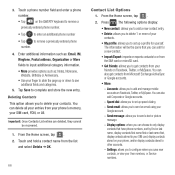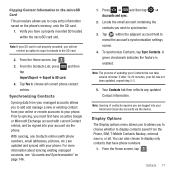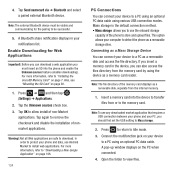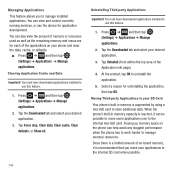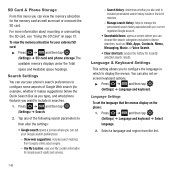Samsung SGH-T499 Support Question
Find answers below for this question about Samsung SGH-T499.Need a Samsung SGH-T499 manual? We have 2 online manuals for this item!
Question posted by sadia1 on August 6th, 2012
I Put 8gb Sd Card But It Still Shows Memory Full . How I Remove Internal Memory.
The person who posted this question about this Samsung product did not include a detailed explanation. Please use the "Request More Information" button to the right if more details would help you to answer this question.
Current Answers
Related Samsung SGH-T499 Manual Pages
Samsung Knowledge Base Results
We have determined that the information below may contain an answer to this question. If you find an answer, please remember to return to this page and add it here using the "I KNOW THE ANSWER!" button above. It's that easy to earn points!-
General Support
... (MOD) Capacity Max Downloadable File Size Video On Demand (VOD) Max Downloadble File Size Additional Comments Removable Memory Slot Type: microSD / microSDHC Card Type: Format By Phone: No Max Storage Size: Up to 8GB Recommended Card Size: Up to 4GB Folders Created At Format: DCIM, Media, Music, Others Additional Notes... -
General Support
... instructions on the PC Caution: The plug-in microSD memory card and its contents can be available. To transfer pictures (via a memory card), from the Samsung SGH-A837 (Rugby) phone, to a PC follow the steps below to go directly to view files using the phone, Formatting the microSD Memory Card will show the connected icon on the top right... -
General Support
...Memory Slot Type: microSD Card Type: microSDHC Format By Phone: Applications Tab > SD Card & Settings > System User Removable Camera/Camcorder Messaging System Memory User Memory Internal Shared ~250 MB Top Internal Memory Max Phonebook Entries Up To Available Shared Internal Memory Total Download Capacity Up To Memory Card Capacity Ringtone Memory Capacity Max. Unmount SD Card...
Similar Questions
When I Take Out The 2 Gb Sd Card And Put In A 8gb Micro Sd Hc It Says That The C
When I take out my 2gb sd.card and put in a 8gb micro sd hc card it says that the card is blank or h...
When I take out my 2gb sd.card and put in a 8gb micro sd hc card it says that the card is blank or h...
(Posted by Nvan331 10 years ago)
How Do I Make Apps And Things Save To Sd Card Instead Of Phones Internal Storage
(Posted by davencharneff 10 years ago)