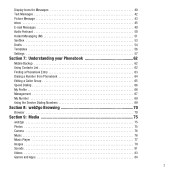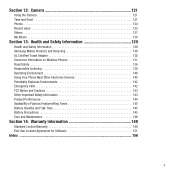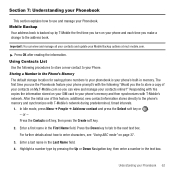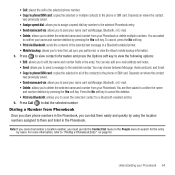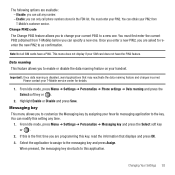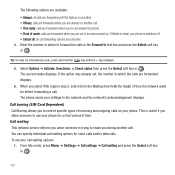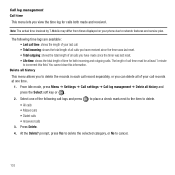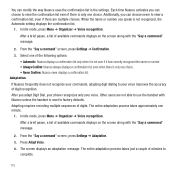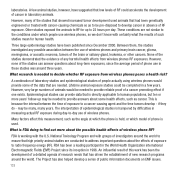Samsung SGH-T469 Support Question
Find answers below for this question about Samsung SGH-T469.Need a Samsung SGH-T469 manual? We have 1 online manual for this item!
Question posted by dcablr on July 19th, 2014
How To Do A Hard Reset On Model Number Sgh T469
The person who posted this question about this Samsung product did not include a detailed explanation. Please use the "Request More Information" button to the right if more details would help you to answer this question.
Current Answers
Related Samsung SGH-T469 Manual Pages
Samsung Knowledge Base Results
We have determined that the information below may contain an answer to this question. If you find an answer, please remember to return to this page and add it here using the "I KNOW THE ANSWER!" button above. It's that easy to earn points!-
General Support
...at the model number on in your area as well as information on how to the microSD memory card, located in your phone's accessories section...handset to On How Do I Transfer MP3's To My SGH-A737? These copyright protections may prevent some purchased or subscription content....PC's USB port Copy desired MP3 files from the PC hard drive Paste the MP3 files into the handset's Music or ... -
General Support
... port Copy desired MP3 files from the PC hard drive Paste the MP3 files into both the phone & Each are stored in the Music ... the phone battery Click here for instructions on this option, the microSD memory card must be formatted by looking at the model number on... memory card is currently active on Next device until the SGH-A837 (Rugby) appears. PC, the microSD memory card must ... -
General Support
... memory card reader to the PC's USB port Copy desired MP3 files from the PC hard drive Paste the MP3 files into the microSD memory card's Music or Tones folder Remove ... card must be loaded with your phone, turn Bluetooth On Warning: Formatting a microSD memory card will not be formatted by looking at the model number on Next device until the SGH-A637 appears. To transfer ( Via...
Similar Questions
How To Hard Reset A Samsung Sgh-t528g Phone Using Hard Keys
(Posted by bbarnpernes 9 years ago)
How To Unfreeze A Samsung Come Back Model Number Sgh-t559 Imei-353086/03/015144
how to unfreeze a samsung come back model number sgh-t559 imei-353086/03/015144/5
how to unfreeze a samsung come back model number sgh-t559 imei-353086/03/015144/5
(Posted by detour1991 12 years ago)