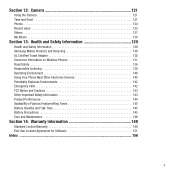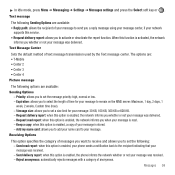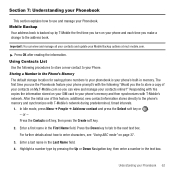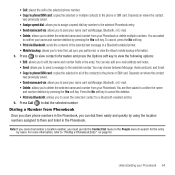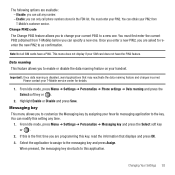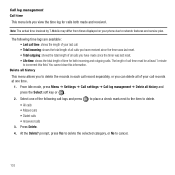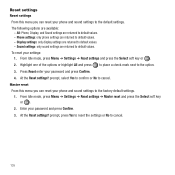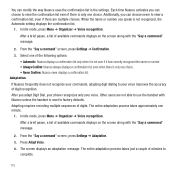Samsung SGH-T469 Support Question
Find answers below for this question about Samsung SGH-T469.Need a Samsung SGH-T469 manual? We have 1 online manual for this item!
Question posted by bostpi on May 5th, 2014
How To Factory Reset Samsung Sgh-t469
The person who posted this question about this Samsung product did not include a detailed explanation. Please use the "Request More Information" button to the right if more details would help you to answer this question.
Current Answers
Answer #1: Posted by online24h on May 20th, 2014 7:14 PM
Step by step on the link below
http://www.hard-reset.com/samsung-t469-gravity-2-hard-reset.html
Hope this will be helpful "PLEASE ACCEPT"
Related Samsung SGH-T469 Manual Pages
Samsung Knowledge Base Results
We have determined that the information below may contain an answer to this question. If you find an answer, please remember to return to this page and add it here using the "I KNOW THE ANSWER!" button above. It's that easy to earn points!-
General Support
... more settings Select Security (B) to display more security settings Select Reset (B) then press the left soft key for OK at the Alert prompt With Device highlighted, press the left soft key for Yes to reset the handset's factory settings, thru the phone menus or using the handset buttons. Hold the power button , located... -
General Support
... BlackJack (SGH-I607) features two different methods to confirm the reset If the default password (above) fails, try the last 4 digits of the handset, just above the ear speaker (See picture below : When the handset is 0000) (No longer required for Yes to reset the handset's factory settings, thru the phone menus... -
General Support
...reset the handset, to the factory default settings, follow Select Messages (5) button to check the All Messages box from the following reset setting options: All: Phone, Display, and Sound settings will be returned to default values Phone Settings: only phone... to confirm resetting to check each of All Voice Memos How Do I Delete All Of My Personal Information From My SGH-D806? To...