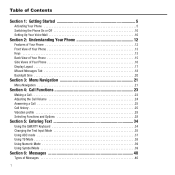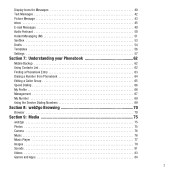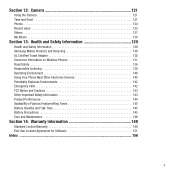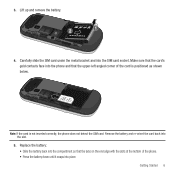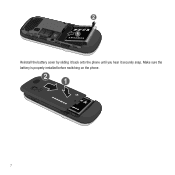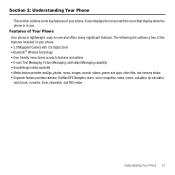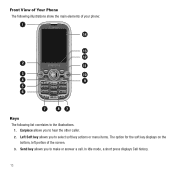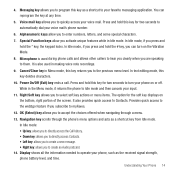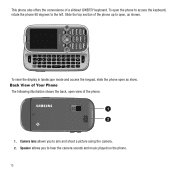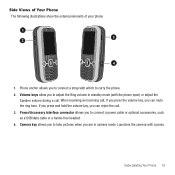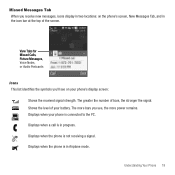Samsung SGH-T469 Support Question
Find answers below for this question about Samsung SGH-T469.Need a Samsung SGH-T469 manual? We have 1 online manual for this item!
Question posted by macalu on January 25th, 2012
Como Puedo Configurar Mi Fon En Merida Yucatan Mexico
CONFIGURACION DE FON SAMSUNG SGH-T469 YA QUE NO TENGO NI UNA DE SUS FUNCIONES COM MENSAJES MMS MESSENGER Y OTROS ME AYUDAN PORFAS
Current Answers
Related Samsung SGH-T469 Manual Pages
Samsung Knowledge Base Results
We have determined that the information below may contain an answer to this question. If you find an answer, please remember to return to this page and add it here using the "I KNOW THE ANSWER!" button above. It's that easy to earn points!-
General Support
...parts, to area. EN 60950: 2000 (...com Bluetooth profiles are speaking cannot hear you ! To prevent possible harm to pair the mobile phone with the headset. When you have previously paired your phone by one year from uncontrolled waste disposal, please separate this product as mobile phones...mW Bluetooth-available distance 10 m Dimensions 40 mm (D: diameter) x 24mm (H) Weight 57g ... -
General Support
...does not have either 100 mm by 100 mm mounting hole patterns or 75 mm by 75 mm mounting hole patterns. Purchasing ...MIS-D, 100/75, C compliant. The same should check with the manufacturer of parts that are given in millimeters. If the model has an available wall mount, it . Screws If you purchase a VESA wall mount from other necessary parts, are available at SamsungParts.com... -
General Support
... leen discos CD-R's. Al igual que el DVD, puede sobreimprimir graficos ...una mas pequeña diferencia de reflectividad, requiriendo nueva circuiteria de control automático de ganancia (AGC) en lectores CD-ROM y lectores de CDs. A veces. Los formatos viejos ECD tales como modo mezclado y pista cero (pregap, hidden track) deberian también ser compatibles, otros...
Similar Questions
Como Puedo Pasar Los Tonos Del A560 A Mi Nuevo Celular
(Posted by Letyeliparedes 8 years ago)
Como Puedo Recuperar Las Llamadas Perdidas En Un Samsumg Exhibit
Como puedo hacer para que se guarden los mensajes de texto y llamadas perdidas?
Como puedo hacer para que se guarden los mensajes de texto y llamadas perdidas?
(Posted by Anonymous-142459 9 years ago)
Como Puedo Desbloquear Las Aplicaciones Quiero Usarlas Pero No Puedo?
como puedo usar las aplicaciones de el samsung sgh-a887 at&t o desbloquearlas para poder tener a...
como puedo usar las aplicaciones de el samsung sgh-a887 at&t o desbloquearlas para poder tener a...
(Posted by marygm 10 years ago)
Como Puedo Instalar Aplicaciones En Un Samsung Sgh-t359 A Traves De Mi Pc?
(Posted by jramon2013 11 years ago)
Como Lo Puedo Configurar Para Ponerle Internet
(Posted by alexandrojavier 11 years ago)