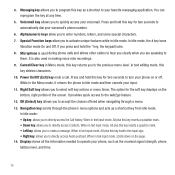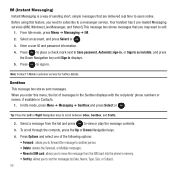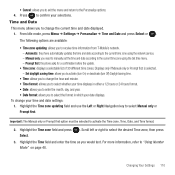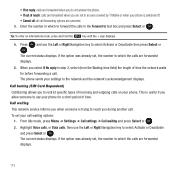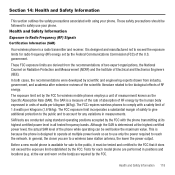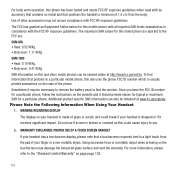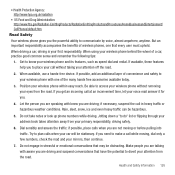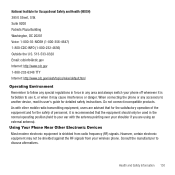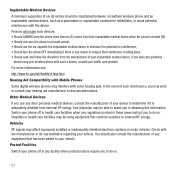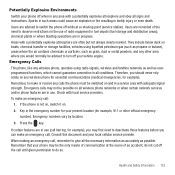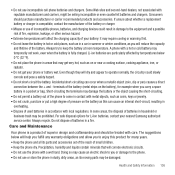Samsung SGH-T369 Support Question
Find answers below for this question about Samsung SGH-T369.Need a Samsung SGH-T369 manual? We have 2 online manuals for this item!
Question posted by jerthoc33 on June 16th, 2012
How Can I Use My Yahoo Messenger,cause When I Try To Sign In,it Refuses
i want to know what to do first to sign in yahoo messenger
Current Answers
Related Samsung SGH-T369 Manual Pages
Samsung Knowledge Base Results
We have determined that the information below may contain an answer to this question. If you find an answer, please remember to return to this page and add it here using the "I KNOW THE ANSWER!" button above. It's that easy to earn points!-
General Support
... from the right scissors icons at your PC or mobile phone to search. Rename Select a file from the bottom of the phone menu and try to connect to make calendars, movies, or wallpapers.... want to choose a Create DB below the upper toolbar. You can add effects to start Connect phone Connect a mobile phone and a PC using an image file. Edit sound files Check a music file using ... -
General Support
... fields Agree to other MMS phones or email accounts. MMS is the service that allow users to a mobile phone number or email accounts. Does The SGH-I637 (Jack) Phone Support Instant Messaging? Yes, the AT&T Mobile Instant Messaging (IM) function allows you must subscribe to send and receive instant messages using AOL Instant Messenger, Windows Live or Yahoo! -
General Support
...;These limits are connecting to a mobile phone, or the A2DP/AVRCP profile for car to car to office to activate the "remote control" Built-in magnet to stick on a circuit different from your audio device and press button to play music via Skype, MSN and Yahoo Messenger Rear line-in progress. ...
Similar Questions
I M Not Able To Use Wifi In My Samsung A 8 Mobile Phone.
Whenever i try to on my wifi in my Samsung A8 mobile phone , its not getting on. I approached Samsun...
Whenever i try to on my wifi in my Samsung A8 mobile phone , its not getting on. I approached Samsun...
(Posted by akash96299 7 years ago)
Unlocking Code For Samsung Sgh T369
please provide me with the unlocking code for samsung sgh t369
please provide me with the unlocking code for samsung sgh t369
(Posted by komgah7 12 years ago)
Use On Normal Tmobile Plan
Can you use this phone as regular phone and not prepaid.
Can you use this phone as regular phone and not prepaid.
(Posted by Lotsafreckles40 12 years ago)
Unlock The Network
HOw can I unlock the network of my tmobile samsung sgh-t369? Im already here in the philippines and ...
HOw can I unlock the network of my tmobile samsung sgh-t369? Im already here in the philippines and ...
(Posted by garfieldlemia 12 years ago)