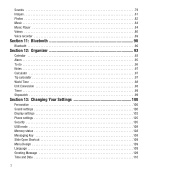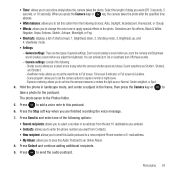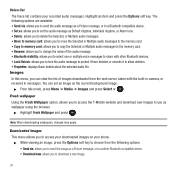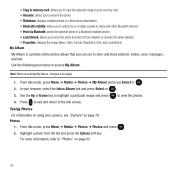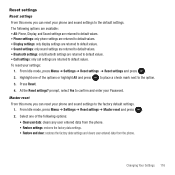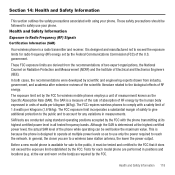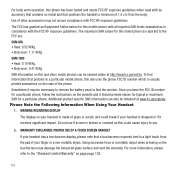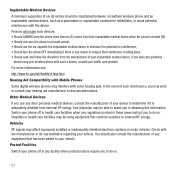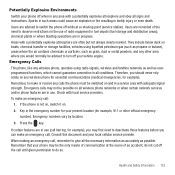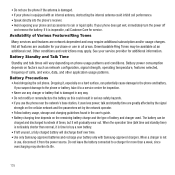Samsung SGH-T369 Support Question
Find answers below for this question about Samsung SGH-T369.Need a Samsung SGH-T369 manual? We have 2 online manuals for this item!
Question posted by tmcguirk4 on May 12th, 2022
Can't Leave A Voice Message
Current Answers
Answer #1: Posted by SonuKumar on May 12th, 2022 9:32 AM
Please respond to my effort to provide you with the best possible solution by using the "Acceptable Solution" and/or the "Helpful" buttons when the answer has proven to be helpful.
Regards,
Sonu
Your search handyman for all e-support needs!!
Answer #2: Posted by Odin on May 12th, 2022 9:08 AM
- Your voicemail inbox is full
- Calls are not diverted to your voicemail
- Your voicemail has been turned off
If the issue persists or if you require further advice, you may want to consult the company: use the contact information at https://www.contacthelp.com/samsung.
Hope this is useful. Please don't forget to click the Accept This Answer button if you do accept it. My aim is to provide reliable helpful answers, not just a lot of them. See https://www.helpowl.com/profile/Odin.
Related Samsung SGH-T369 Manual Pages
Samsung Knowledge Base Results
We have determined that the information below may contain an answer to this question. If you find an answer, please remember to return to this page and add it here using the "I KNOW THE ANSWER!" button above. It's that easy to earn points!-
General Support
...a message "Formatting, Please Wait..." The update may "remember" to perform a command line reset. When ready, select "I Attempted The Upgrade And It Appears My Handset Does Not Power On. To check the software version, enter the following article: How Do I Have Seen Other Windows Phone (Mobile) 6.5 And They Look Different. What Can I Obtain Windows Phone (Mobile) 6.5 For My SGH-i637... -
General Support
... Support The Use Of MP3s? Check The Amount Of Used / Available Minutes On My SGH-C207? Does The Time On My SGH-C207 Mobile Phone Update Automatically? How Do I Place My SGH-C207 In Silent / Vibrate Mode? And Send A Simple Text Message On The SGH-C207? Do I Receive Text Or Voice Messages. How Do I Reset Phone Is Configured To Vibrate Only, But... -
General Support
... send instant voice messages to any mobile phone or Email address. SMS Voice Messaging can also send a reply which will appear as 10 people, and recipients do not need special equipment or service to other Voice SMS phones will be used anytime a phone call to play your messages. VoiceSMS messages sent to the original sender's voice inbox. You can receive Voice SMS messages in...
Similar Questions
Whenever i try to on my wifi in my Samsung A8 mobile phone , its not getting on. I approached Samsun...
please provide me with the unlocking code for samsung sgh t369
My Samsung mobile phone GT-E2121B to pc usb driver is not working where can I get a fix, when wind...
HOw can I unlock the network of my tmobile samsung sgh-t369? Im already here in the philippines and ...