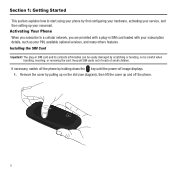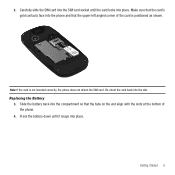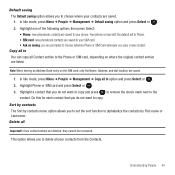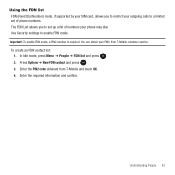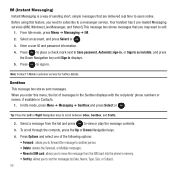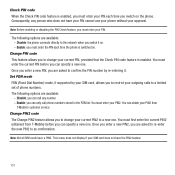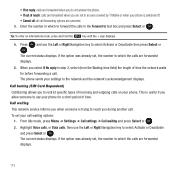Samsung SGH-T369 Support Question
Find answers below for this question about Samsung SGH-T369.Need a Samsung SGH-T369 manual? We have 2 online manuals for this item!
Question posted by bakerpi on April 18th, 2014
How To Get The Sim Card Of A Samsung Sgh T369
The person who posted this question about this Samsung product did not include a detailed explanation. Please use the "Request More Information" button to the right if more details would help you to answer this question.
Current Answers
Related Samsung SGH-T369 Manual Pages
Samsung Knowledge Base Results
We have determined that the information below may contain an answer to this question. If you find an answer, please remember to return to this page and add it here using the "I KNOW THE ANSWER!" button above. It's that easy to earn points!-
General Support
...& This update includes software improvements and additions. PHONE Fully Charged Battery The SIM Card Should Be Removed From The Phone OTHER USB Data Cable (Included In Retail Box -... Audio Notifications: A previously released cab file for the SGH-i907 (EPIX) offering to work with Windows Mobile Device Center. Desktop/Laptop Computer Running Microsoft Windows XP w/ Service... -
General Support
... Windows Mobile 6.0 For My SGH-I607? View the AT&T SGH-I607 Menu Tree Software Update How Do I Place The SGH-I607 In Airplane Mode? How Do I Assign A Picture ID To A Contact On My SGH-I607? How Do I Send Pictures From My SGH-I607? How Do I Copy Contacts From My SGH-I607 Phone To The SIM Card? How... -
General Support
...8. SGH-x495 - SGH-x495 Pre-Paid For more information on it. 1. t-zones 3.1 Home 3.2 Favorites 3.3 Go to view the menu tree fully expanded. Blue indicate a submenu is available by your SIM card.... Change PIN 9.6.3 Phone lock 9.6.4 Change password 9.6.5 Privacy 9.6.6 FDN mode 9.6.7 Change PIN2 9.7 Extra settings 9.8 Reset settings 9.8.1 Sound settings 9.8.2 Phone settings 9.8.3 All ...
Similar Questions
How To Transfer Phone Numbers Onto Sim Card From Samsung Sgh T369
(Posted by lovefhareda 10 years ago)
How To Copy Contacts From Phone To Sim Card Sgh With Explain
(Posted by terryAlmay 10 years ago)