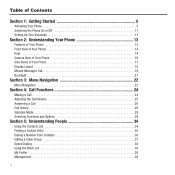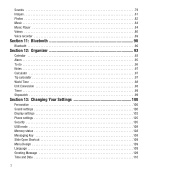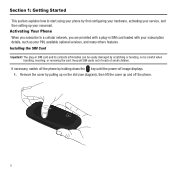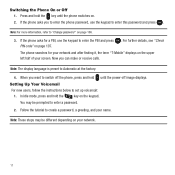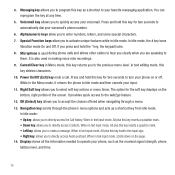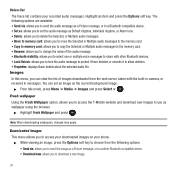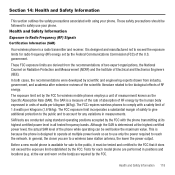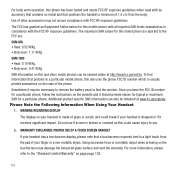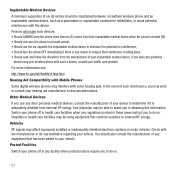Samsung SGH-T369 Support Question
Find answers below for this question about Samsung SGH-T369.Need a Samsung SGH-T369 manual? We have 2 online manuals for this item!
Question posted by hannah5452 on April 28th, 2012
How Do I Change My Voicemail Message?
The person who posted this question about this Samsung product did not include a detailed explanation. Please use the "Request More Information" button to the right if more details would help you to answer this question.
Current Answers
Related Samsung SGH-T369 Manual Pages
Samsung Knowledge Base Results
We have determined that the information below may contain an answer to this question. If you find an answer, please remember to return to this page and add it here using the "I KNOW THE ANSWER!" button above. It's that easy to earn points!-
General Support
...;Support Speed Dial? Voice Dial, Notes or Commands Support Voice Dialing? SGH-I607 - How Do I Transfer Pictures From My SGH-i607 Phone To My Computer? Does My SGH-I607 Support Self Portrait Mode? Do I Check My VoiceMail On My SGH-I607? How Do I Change The Screen Contrast Or Brightness Of The Display On My... -
General Support
... Or Remove The Battery (Cover) From My SGH-I617 Phone? Do I Remove Programs On My SGH-I617? How Do I Forward E-mail On My SGH-I617? How Do I Allow Cookies On My SGH-I617? How Do I Reset My SGH-I617? How Do I Install Windows Mobile Device Center For My Windows Mobile Device? Can I Change The Date & How Do I Customize... -
General Support
What Are Media Specifications On My T-Mobile Phone? SGH-t639 File Formats Wallpaper SGH-t709 Media Player SGH-t209 SGH-t309 For more information on T-Mobile Handsets What Are Media Specifications On My T-Mobile Phone?
Similar Questions
Unlocking Code For Samsung Sgh T369
please provide me with the unlocking code for samsung sgh t369
please provide me with the unlocking code for samsung sgh t369
(Posted by komgah7 12 years ago)
Unlock The Network
HOw can I unlock the network of my tmobile samsung sgh-t369? Im already here in the philippines and ...
HOw can I unlock the network of my tmobile samsung sgh-t369? Im already here in the philippines and ...
(Posted by garfieldlemia 12 years ago)