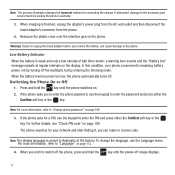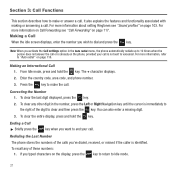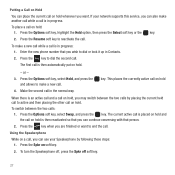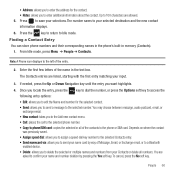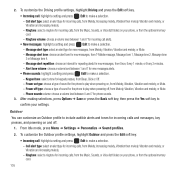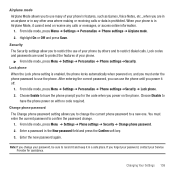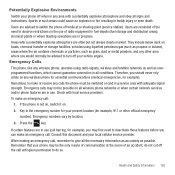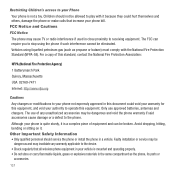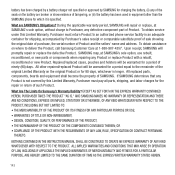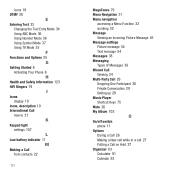Samsung SGH-T359 Support Question
Find answers below for this question about Samsung SGH-T359.Need a Samsung SGH-T359 manual? We have 2 online manuals for this item!
Question posted by maavie on December 10th, 2013
Can I Make 3 Way Calls With My Samsung T359
The person who posted this question about this Samsung product did not include a detailed explanation. Please use the "Request More Information" button to the right if more details would help you to answer this question.
Current Answers
Related Samsung SGH-T359 Manual Pages
Samsung Knowledge Base Results
We have determined that the information below may contain an answer to this question. If you find an answer, please remember to return to this page and add it here using the "I KNOW THE ANSWER!" button above. It's that easy to earn points!-
General Support
... / Camcorder Internet Media Messaging Memory Network/SAR Values Phone Book How Do I Place My SGH-I617 In Silent / Vibrate Mode? How Do I Make A 3-Way Call, Or Conference Call On My Phone? How Do I Delete The Call Logs Or Call History On My SGH-I617? How Do I Turn Off Message Alerts While My SGH-I617 Is In Silent Mode? How Do... -
General Support
...? How Can I Delete Videos Taken With My SGH-E315? I Use Call Waiting On My SGH-E315? Does The SGH-E315 Have A Speakerphone? Support Infrared Communications? Alarms Voice How Do I Change The Ringtones On My SGH-E315? How Do I Delete Photos Taken With My SGH-E315? I Make A 3-Way Call, Or Conference Call On My SGH-E315? Will The Photo Caller ID Show... -
General Support
... Commands How Do I Disable Or Change The Camera Shutter Sound On My SGH-C207? View the AT&T SGH-C207 Menu Tree How Do I Make A 3-Way Call, Or Conference Call On My Phone? Does My SGH-C207 Support Self Portrait Mode? I Create Or Delete A Contact On My SGH-C207? To Or Delete A Contact From A Caller Group On My...
Similar Questions
What Is The Password For Call Barring For Samsung Sgh T359?
i want to prevent outgoing call
i want to prevent outgoing call
(Posted by mohamedghoneim12 11 years ago)
How Do You Make 3 Way Calls On A T105g Phone?
(Posted by fantasypegasusf 12 years ago)