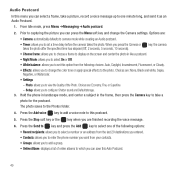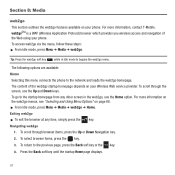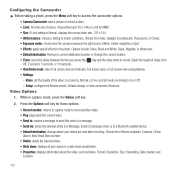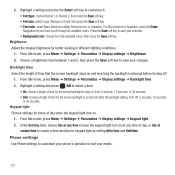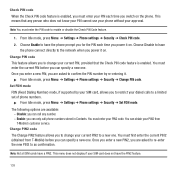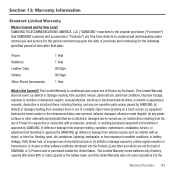Samsung SGH-T359 Support Question
Find answers below for this question about Samsung SGH-T359.Need a Samsung SGH-T359 manual? We have 2 online manuals for this item!
Question posted by Feaphlics on April 13th, 2014
How To Fix The Black Screen Of Samsung Sgh-t359
The person who posted this question about this Samsung product did not include a detailed explanation. Please use the "Request More Information" button to the right if more details would help you to answer this question.
Current Answers
Related Samsung SGH-T359 Manual Pages
Samsung Knowledge Base Results
We have determined that the information below may contain an answer to this question. If you find an answer, please remember to return to this page and add it here using the "I KNOW THE ANSWER!" button above. It's that easy to earn points!-
General Support
... Troubleshooting Steps" for details of the phone. The handset may "remember" to begin the upgrade. to proceed Finish to a black screen. Step Five: Performing A Full Reset... and Mobile Share Added, Vlingo for Windows Phone for Mobile: Is It Possible To Regress Back To Windows Mobile 6.1 If I Obtain Windows Phone (Mobile) 6.5 For My SGH-i637 (Jack)? Windows Phone (Mobile) 6.5... -
General Support
...) Be Upgraded Using The SGH-I900 Update? How Do I Fix the Error Message Displayed When I Disable Or Change The Camera/Camcorder Sounds On My SCH-I910 (Omnia) Phone? View the Verizon Wireless SCH...Commands Specifications Internet & How Do I Fix Lockups, Screen Flicker Or The We're Sorry Error Message Displayed On My SCH-I910 (Omnia) Phone? /ars.samsung.com/customer/usa/jsp/faqs... -
General Support
... Tones On My SGH-s105? Speed Dial On My SGH-s105? And Delete Alarms On My SGH-s105? View the T-Mobile SGH-s105 Menu Tree A Picture ID To A Contact On My SGH-s105? Or Delete A Contact On My SGH-s105? The Wallpaper (Screen Saver) On My SGH-s105? Downloaded Content On My SGH-s105? On My SGH-S105 What Does Emergency...
Similar Questions
How Do I Get My Samsung. Model:sch-r740c To Come Off The Black Screen.
How do i get my scren to light up from black screen.
How do i get my scren to light up from black screen.
(Posted by johnking1508nw 9 years ago)
What Is The More Than A Downloader Screen For On A Samsung Sgh-t359 Phone
(Posted by johnbsstr 9 years ago)
Phone Won't Turn On. Black Screen
I have had my phone for over a year. It has been on the charger but now i can't turn it on. It has a...
I have had my phone for over a year. It has been on the charger but now i can't turn it on. It has a...
(Posted by perkipat000 9 years ago)
How Do I Fix The Error Message On My Samsung Sgh T359
(Posted by draibdben 10 years ago)