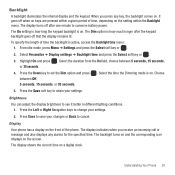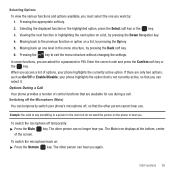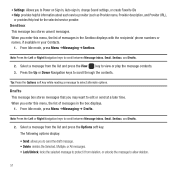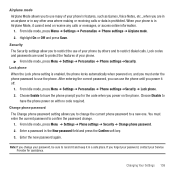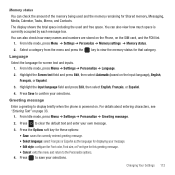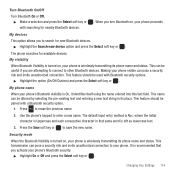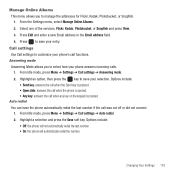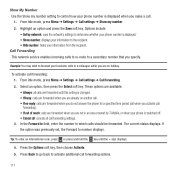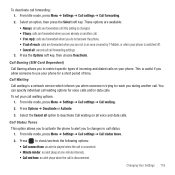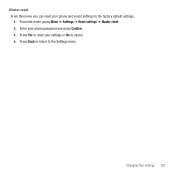Samsung SGH-T359 Support Question
Find answers below for this question about Samsung SGH-T359.Need a Samsung SGH-T359 manual? We have 2 online manuals for this item!
Question posted by emersFarg on February 13th, 2014
How To Change Apn Settings On Samsung Sgh-t359
The person who posted this question about this Samsung product did not include a detailed explanation. Please use the "Request More Information" button to the right if more details would help you to answer this question.
Current Answers
Related Samsung SGH-T359 Manual Pages
Samsung Knowledge Base Results
We have determined that the information below may contain an answer to this question. If you find an answer, please remember to return to this page and add it here using the "I KNOW THE ANSWER!" button above. It's that easy to earn points!-
General Support
... settings automatically from the incoming email server. Does My SGH-I637 (Jack) Phone ...SGH-I637 (Jack) handset running Windows Mobile 6.1 Standard. Leave the box checked or uncheck the box depending on the SGH-I637 (Jack) handset. Contact Your IT admin for assistance for device to authenticate with user configurable settings...the drop down arrow to change the setting, if needed Press the right... -
General Support
... The Backlight On My SGH-T919 (Behold) Phone To Stay On Longer? How Do I Change The Camera Resolution On My SGH-T919 (Behold) Phone? Why Does Tapping The Screen On My SGH-T919 (Behold) Phone With The Stylus Seem To Be Off Centered? Connectivity Settings & How Do I Take Pictures With My SGH-T919 (Behold) Phone? How Do I Delete All... -
General Support
... I Disable Or Change The Startup / Shutdown Tones On My SGH-T459 (Gravity) Phone? How Do I Play MP3 Files On My SGH-T459 (Gravity) Phone? How Do I Delete MP3 Files From My SGH-T459 (Gravity) Phone? SGH-T459 (Gravity) Phone Bluetooth Index How Do I Check The Amount Of Used / Available Minutes On My SGH-T459 (Gravity) Phone? How Do I Use My T-Mobile Phone As...
Similar Questions
Changing Apn Settings
If phone is unlocked shouldn't you be able to change the preset APN settings? And if so why doesn't ...
If phone is unlocked shouldn't you be able to change the preset APN settings? And if so why doesn't ...
(Posted by fishwe 11 years ago)
Change Apn Settings
i have a straight talk sim card and am using a samsung phone and cant acess my data because i need t...
i have a straight talk sim card and am using a samsung phone and cant acess my data because i need t...
(Posted by dcseverson 12 years ago)