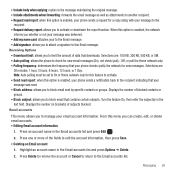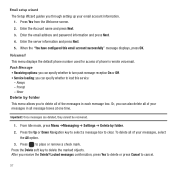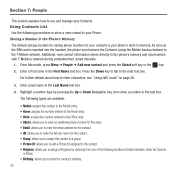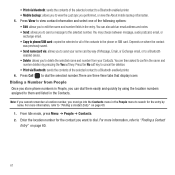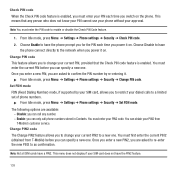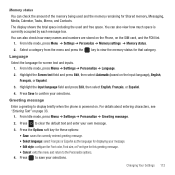Samsung SGH-T359 Support Question
Find answers below for this question about Samsung SGH-T359.Need a Samsung SGH-T359 manual? We have 2 online manuals for this item!
Question posted by beckyLOR on February 22nd, 2014
How To Block Number On Samsung Sgh T359
The person who posted this question about this Samsung product did not include a detailed explanation. Please use the "Request More Information" button to the right if more details would help you to answer this question.
Current Answers
Related Samsung SGH-T359 Manual Pages
Samsung Knowledge Base Results
We have determined that the information below may contain an answer to this question. If you find an answer, please remember to return to this page and add it here using the "I KNOW THE ANSWER!" button above. It's that easy to earn points!-
General Support
...My SGH-E317 Is In Use Voice Recordings As Ringtones On My SGH-E317? My SGH-E317 Have A Speaker Phone And How Do I Add Additional Phone Numbers To An Existing Contact In The Phone Book...SGH-E317? How Do I Record Video With My SGH-E317? I Block Numbers On My E317? Configure The Backlight On My SGH-E317 To Stay On Longer? SGH-E317 Support The Use Of MP3s? Does My SGH-E317 Does The SGH... -
General Support
How Do I Add Or Delete Entries From The Block Or Reject List On My SGH-A887 (Solstice) Phone? To add an entry to the Reject List follow the steps below: Press Settings Press Calls Press ... from the Reject List follow the steps below: Press the trashcan to the right of the number to delete it How Do I Add Or Delete Entries From The Block Or Reject List On My SGH-A887 (Solstice) Phone? -
General Support
...SGH-T459 (Gravity) Phone? How Do I Access Airplane Mode On My SGH-T459 (Gravity) Phone? Can An Image Be Assigned To A Contact On My SGH-T459 (Gravity) Phone? How Do I Use My T-Mobile Phone...My SGH-T459 (Gravity) Phone? Videos Can I Access My Recorded Voice Notes On My SGH-T459 (Gravity) Phone? What Does the FDN (Fixed Dial Number) Feature Do On My SGH-T459 (Gravity) Phone?...
Similar Questions
How Can I Block A Certain Number On My Mobile Phone Or From My Computer
(Posted by tenorasmith 8 years ago)
Sgh-t359 How To Block Number From Calling My Device
(Posted by ccnhthokth 10 years ago)
How To Unfreeze A Samsung Come Back Model Number Sgh-t559 Imei-353086/03/015144
how to unfreeze a samsung come back model number sgh-t559 imei-353086/03/015144/5
how to unfreeze a samsung come back model number sgh-t559 imei-353086/03/015144/5
(Posted by detour1991 12 years ago)