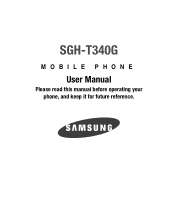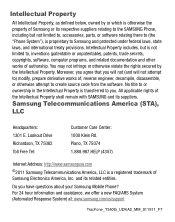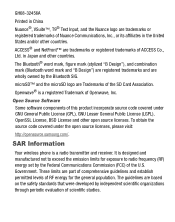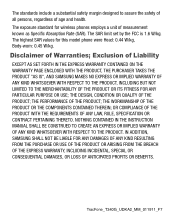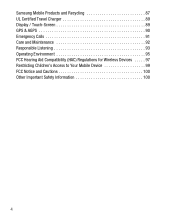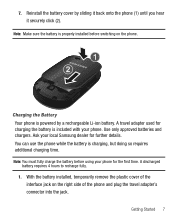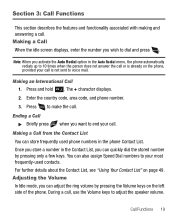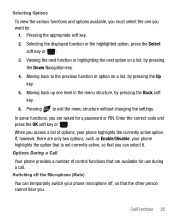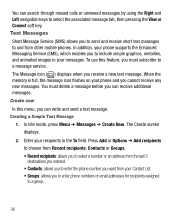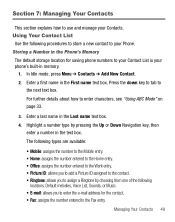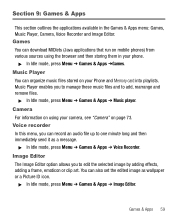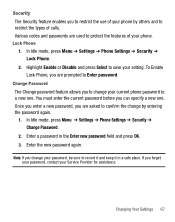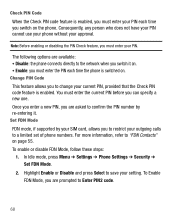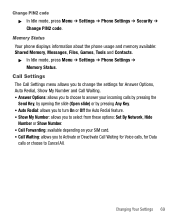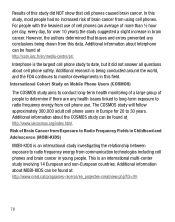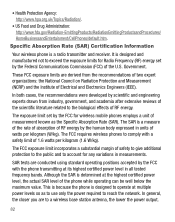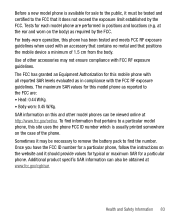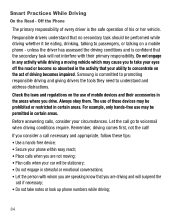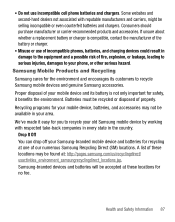Samsung SGH-T340G Support Question
Find answers below for this question about Samsung SGH-T340G.Need a Samsung SGH-T340G manual? We have 2 online manuals for this item!
Question posted by josjeen on June 6th, 2014
Whats The Security Code For Samsung Sgh-t340g
The person who posted this question about this Samsung product did not include a detailed explanation. Please use the "Request More Information" button to the right if more details would help you to answer this question.
Current Answers
Related Samsung SGH-T340G Manual Pages
Samsung Knowledge Base Results
We have determined that the information below may contain an answer to this question. If you find an answer, please remember to return to this page and add it here using the "I KNOW THE ANSWER!" button above. It's that easy to earn points!-
General Support
... Contacts From My SGH-C207 Phone To The SIM Card? How Do I Send Video From My SGH-C207? I Use It? Assign MP3's As Ringtones On My SGH-C207? Does The Time On My SGH-C207 Mobile Phone Update Automatically? To... From Calls In My Area Code Instead Of Adding The "1" SGH-C207 Support The Use Of MP3s? FDN And How Do I Configure This Feature On My SGH-C207 And How Do I ... -
General Support
...In some cases the PIN code to be accessed. How Do I Make An Emergency Call On SGH-i607? How Do I Make An Emergency Call On My SGH-i607? The SGH-i607 handset provides an international... and in any country, with or without a SIM card inserted, if you are within a mobile phone network's service area. Service Provider Contact Information Simply enter the emergency number 112 and press Some service ... -
General Support
...code from within the FDN Address Book. To enable or disable FDN mode follow the steps below: From the standby screen, press Menu Press Phone Press Security Press one of the following Fixed Dialing Mode options: Off: you can call any phone...incorrect PIN2 code can only call AT&T customer service for assistance. What Does the FDN (Fixed Dial Number) Feature Do On My SGH-A877 (...
Similar Questions
How 2 Crack The Touch Screen Security Code To A Samsung Sch-r830c
I recently bought from a friend a Samsung SCH-R830C phone but he doesnt remember da security code to...
I recently bought from a friend a Samsung SCH-R830C phone but he doesnt remember da security code to...
(Posted by plyrfa 9 years ago)
I Forgot My Security Code.
I forgot my security code and want to change it
I forgot my security code and want to change it
(Posted by jenn624k 9 years ago)
Samsung Sgh-t340g Antenna
I'm trying to find the internal antenna on my Samsung SGH-T340G. There's no port I can find leading ...
I'm trying to find the internal antenna on my Samsung SGH-T340G. There's no port I can find leading ...
(Posted by dgc1992 10 years ago)
How Do I Decode My Samsung Sgh-t340g.
my samsung sgh-t340g does not accept any sim. how do i decode it.
my samsung sgh-t340g does not accept any sim. how do i decode it.
(Posted by kwakudan 12 years ago)