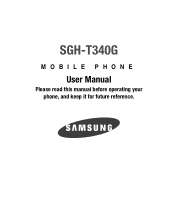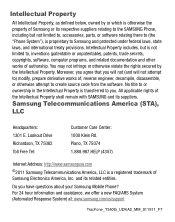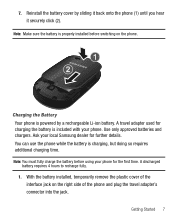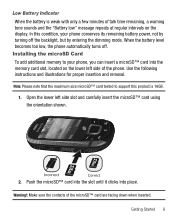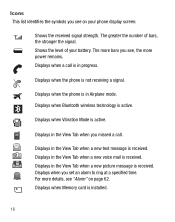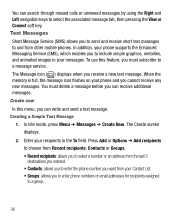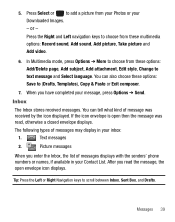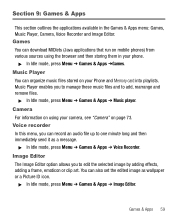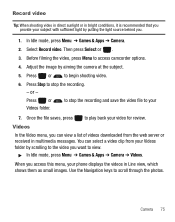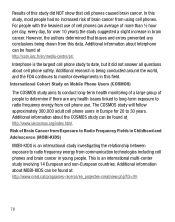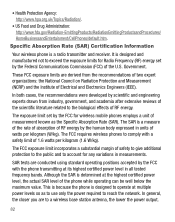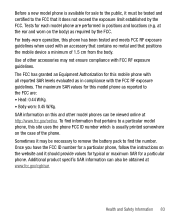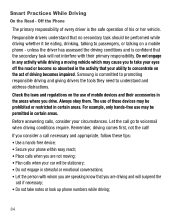Samsung SGH-T340G Support Question
Find answers below for this question about Samsung SGH-T340G.Need a Samsung SGH-T340G manual? We have 2 online manuals for this item!
Question posted by lborphoge on July 25th, 2014
T340g Cannot Install Downloaded Games
The person who posted this question about this Samsung product did not include a detailed explanation. Please use the "Request More Information" button to the right if more details would help you to answer this question.
Current Answers
Related Samsung SGH-T340G Manual Pages
Samsung Knowledge Base Results
We have determined that the information below may contain an answer to this question. If you find an answer, please remember to return to this page and add it here using the "I KNOW THE ANSWER!" button above. It's that easy to earn points!-
General Support
What Are Media Specifications On My T-Mobile Phone? SGH-t639 File Formats Wallpaper SGH-t709 Media Player SGH-t209 SGH-t309 For more information on T-Mobile Handsets What Are Media Specifications On My T-Mobile Phone? -
General Support
...phone through email over the T-Mobile network. to 9:00 p.m. Saturday, Central Standard Time. PLEASE NOTE: There is that the Easy GPRS software will not allow you between the hours of your service with them and have downloaded games... tool to bring data from the phone to obtain the software/serial data cable. How Do I Use My SGH-v205 As A Modem Or Transfer Data... -
General Support
... PC Studio applications. Be sure to the Mobile Phone Accessories site. Live Update can be supported in specific phone model. In the Launcher window, select the Tools > Live Update menu. (Make sure the PC is available for download via the connected Phone. Connection Manager Assistance (Phone to PC) Phone Editor (Manage contacts and more information The...
Similar Questions
How To Install Downloaded Games Onto My Samsung R375c Phone
(Posted by jtrgar 10 years ago)
How To Download And Install Java Games For Samsung Sgh-e490
(Posted by datee 10 years ago)
Samsung Sgh-t340g Antenna
I'm trying to find the internal antenna on my Samsung SGH-T340G. There's no port I can find leading ...
I'm trying to find the internal antenna on my Samsung SGH-T340G. There's no port I can find leading ...
(Posted by dgc1992 10 years ago)
How Do I Decode My Samsung Sgh-t340g.
my samsung sgh-t340g does not accept any sim. how do i decode it.
my samsung sgh-t340g does not accept any sim. how do i decode it.
(Posted by kwakudan 12 years ago)