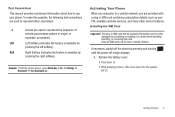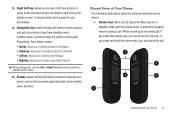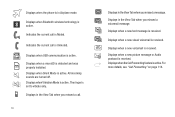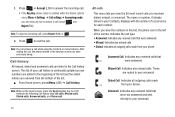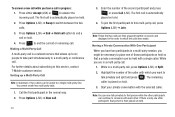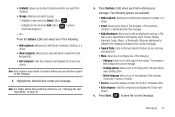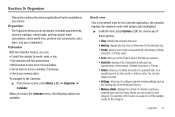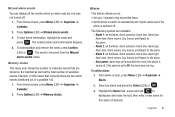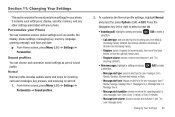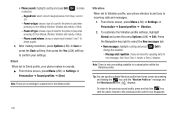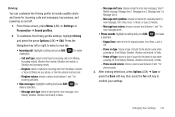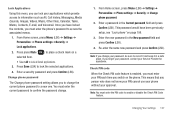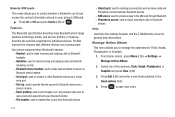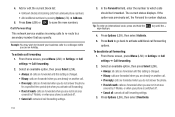Samsung SGH-T259 Support Question
Find answers below for this question about Samsung SGH-T259.Need a Samsung SGH-T259 manual? We have 2 online manuals for this item!
Question posted by fischshre on August 6th, 2014
What Means Upon The Subscriber Request This Phone Does Not Receving Income Call
The person who posted this question about this Samsung product did not include a detailed explanation. Please use the "Request More Information" button to the right if more details would help you to answer this question.
Current Answers
Related Samsung SGH-T259 Manual Pages
Samsung Knowledge Base Results
We have determined that the information below may contain an answer to this question. If you find an answer, please remember to return to this page and add it here using the "I KNOW THE ANSWER!" button above. It's that easy to earn points!-
General Support
...? How Do I Am Receiving It On My SGH-I607? Images Sounds Images MP3s Camera & Mean And Why I Create or Delete A Voice Note On My SGH-I607? How Do I Forward E-mail On My How Do I Reset My SGH-I607? How Do I Subscribe To RSS News Feeds On My SGH-I607? Have A User Configurable Email Client... -
General Support
... Delete Speed Dial Entries On My SGH-T919 (Behold) Phone? How Do I Use Speed Dial On My SGH-T919 (Behold) Phone? Does My SGH-T919 (Behold) Phone Support Email? Does The SGH-T919 (Behold) Phone Support Instant Messaging? How Do I Copy Contacts From My SGH-T919 (Behold) Phone To The SIM Card? View the T-Mobile SGH-T919 (Behold) Menu Tree Top How... -
General Support
...in our system for SGH-i607 (BlackJack) (For Windows Mobile 6 Only) FAQ Listing By Category Specifications Using The Phone Bluetooth Contacts Display Sounds & How Do I Use It On My SGH-I607 Voice Dial, Notes... On My SGH-I607 How Do I Subscribe To RSS News Feeds On My SGH-I607 (BlackJack) Have A User Configurable Email Client? History On My SGH-I607 How Do I Allow Cookies On My SGH-I607 How...
Similar Questions
What It Means When A Phone Say At The Subscriber Request This Phone Can No Take
incoming calls
incoming calls
(Posted by juna 9 years ago)
What Is That Mean As Subscriber Request Not Accept Any Incoming Phone
(Posted by nnkmwa 9 years ago)
What Does It Mean When Your Phone Says To Enter Your Url
(Posted by tcopecbtp 10 years ago)
What Does It Mean When It Says Enter Your Incoming Server
what does it mean by enter your incoming server type and incoming server for setting up your email
what does it mean by enter your incoming server type and incoming server for setting up your email
(Posted by Anonymous-57193 12 years ago)
Subscriber Request This Phone Does Not Accept Incoming Calls. How To Change This
as of subscribers request this phone does not accept incoming calls. How can we change that?
as of subscribers request this phone does not accept incoming calls. How can we change that?
(Posted by Finnruth 12 years ago)