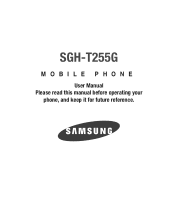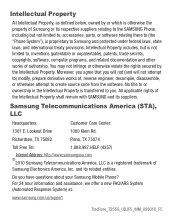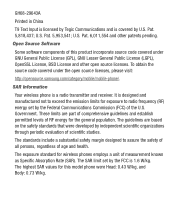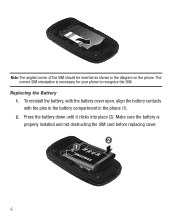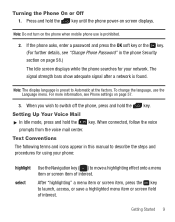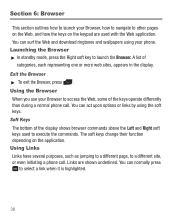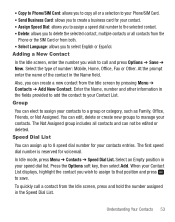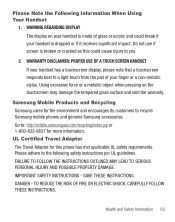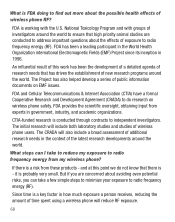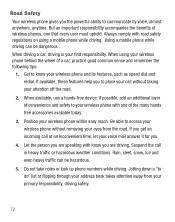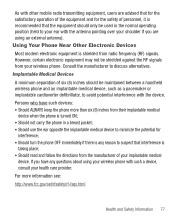Samsung SGH-T255G Support Question
Find answers below for this question about Samsung SGH-T255G.Need a Samsung SGH-T255G manual? We have 2 online manuals for this item!
Question posted by robertomanalogalang on January 12th, 2012
What Is Mobile Backup Initializing?the Problem Of My Sgh-t259
The person who posted this question about this Samsung product did not include a detailed explanation. Please use the "Request More Information" button to the right if more details would help you to answer this question.
Current Answers
Related Samsung SGH-T255G Manual Pages
Samsung Knowledge Base Results
We have determined that the information below may contain an answer to this question. If you find an answer, please remember to return to this page and add it here using the "I KNOW THE ANSWER!" button above. It's that easy to earn points!-
General Support
...messages between MS Outlook and your mobile phone. After installation, launch PC Studio 3.0. Be sure to have an active internet connection at the initial launch, as follows. The available...all PC Studio applications. In addition you can also update your PC. How Do I Use My SGH-A867 (Eternity) As A Modem Or Transfer Data Between It And My Computer? In addition to... -
General Support
...transfer, playback content, and more information, please The Windows Media™ The SGH-A797 (Flight) handset has the capability to transfer files directly from a compatiable mobile phone to a PC. Media Player, sets the Windows Media™ The ...the USB Mode setting Note: The Bluetooth feature must be disabled before initiating a USB connection with Windows Media™ -
General Support
.... The SGH-T429 uses PC Studio software for the connection with the Phone, such as follows. NOTE: Click the OK button to proceed to the latest version manually. It also lets you can modify various media files imported from your mobile phone, PC, or CD and create a new one at the initial launch, as...
Similar Questions
I M Not Able To Use Wifi In My Samsung A 8 Mobile Phone.
Whenever i try to on my wifi in my Samsung A8 mobile phone , its not getting on. I approached Samsun...
Whenever i try to on my wifi in my Samsung A8 mobile phone , its not getting on. I approached Samsun...
(Posted by akash96299 7 years ago)
How Do U Change The Language T Mobile Phones Sgh T259
(Posted by janicemWEEGE 10 years ago)
Samsung Sgh-t255g Is A Service Of Tarcfone Wireles,inc.
my Samsung Sgh-t255g is a service of tracfone wireless,inc. so India Sim is not working so pls netwo...
my Samsung Sgh-t255g is a service of tracfone wireless,inc. so India Sim is not working so pls netwo...
(Posted by laksnarayan2003 11 years ago)
How Do I Remove The Camera On Sgh-t255g?
I'm wondering how you remove the camera on an sgh-t255g. I'm running some experiments with ir light ...
I'm wondering how you remove the camera on an sgh-t255g. I'm running some experiments with ir light ...
(Posted by ibanezildjian34 12 years ago)
Need To Unlock Sgh-t255g Mobile Model?
I need to unlock SIM network for samsung SGH-T255G mobile from straight talk service provider?
I need to unlock SIM network for samsung SGH-T255G mobile from straight talk service provider?
(Posted by stnatraj 12 years ago)