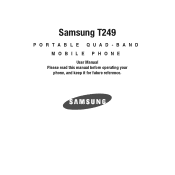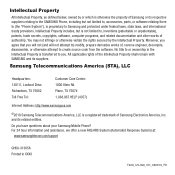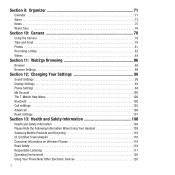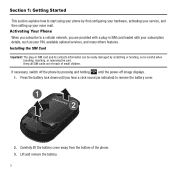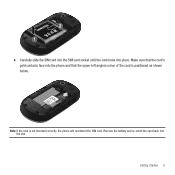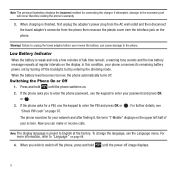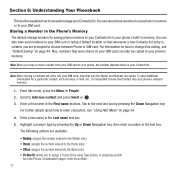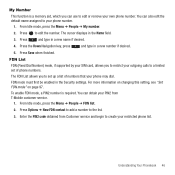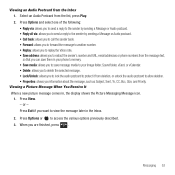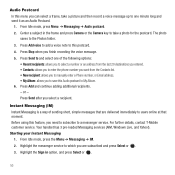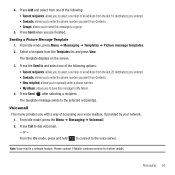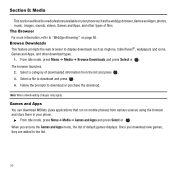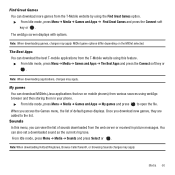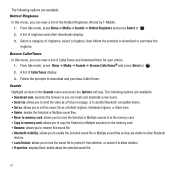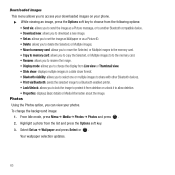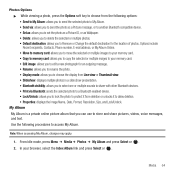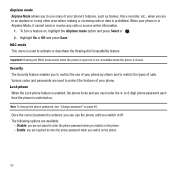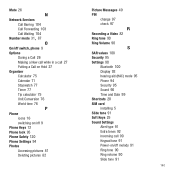Samsung SGH-T249 Support Question
Find answers below for this question about Samsung SGH-T249.Need a Samsung SGH-T249 manual? We have 1 online manual for this item!
Current Answers
Related Samsung SGH-T249 Manual Pages
Samsung Knowledge Base Results
We have determined that the information below may contain an answer to this question. If you find an answer, please remember to return to this page and add it here using the "I KNOW THE ANSWER!" button above. It's that easy to earn points!-
General Support
...SGH-C207? Key Guard Or Key Lock On My SGH-C207? What Is The Flashing Light On My SGH-C207 And How Do I Connect To The Internet With My SGH-C207? And Send A Simple Text Message On The SGH... Cingular Phone? Does The Time On My SGH-C207 Mobile Phone Update Automatically? How Do I Send A Picture Message On The SGH-C207? Can The WAP Browser Cache Be Cleared On The SGH-C207? Does My SGH-C207 ... -
General Support
... Files On My SGH-T919 (Behold) Phone? How Do I Delete MP3 Files From My SGH-T919 (Behold) Phone? Does My SGH-T919 (Behold) Phone Support Email? How Do I Insert Or Remove The SIM Card On My SGH-T919 (Behold) Phone? How Do I Delete The Call Logs Or Call History On My SGH-T919 (Behold) Phone? View the T-Mobile SGH-T919 (Behold) Menu... -
General Support
... Silent / Vibrate Mode? How Do I Access My Recorded Voice Notes On My SGH-T459 (Gravity) Phone? How Do I Format The Storage Card On My SGH-T459 (Gravity) Phone? How Do I Change The Camera Resolution On My SGH-T459 (Gravity) Phone? T-Mobile SGH-T459 (Gravity) FAQ List Below is a listing of the FAQs currently registered in our system for...
Similar Questions
How To Do A Hardware Reset On Samsung T249 Pin Blocked
(Posted by teastkjetil 10 years ago)
I Have A Samsung Trac Phone Sgh-s125g And When I Turned It On Today It Said Inee
i have a samsung trac phone sgh-s125g and when i turned it on today it said ineeded a code for it it...
i have a samsung trac phone sgh-s125g and when i turned it on today it said ineeded a code for it it...
(Posted by jigsawchef 11 years ago)
How Do I Install The Games In My Phone Sgh-a817? Please Help Me.
how do i install the games in my phone sgh-a817? please help me.
how do i install the games in my phone sgh-a817? please help me.
(Posted by hermzzmiggy 11 years ago)