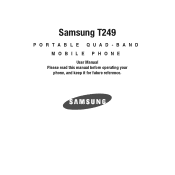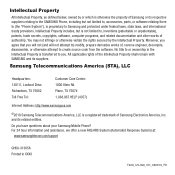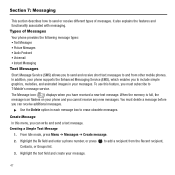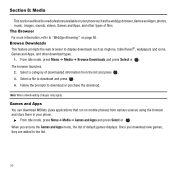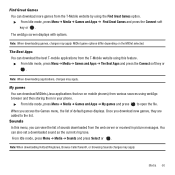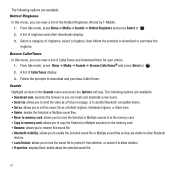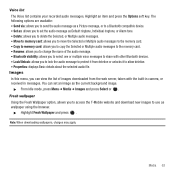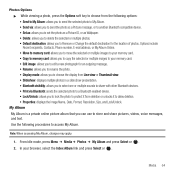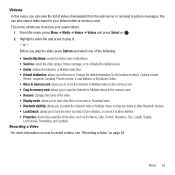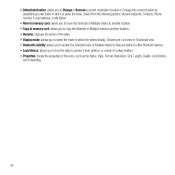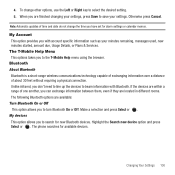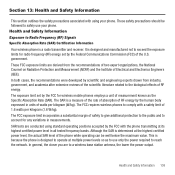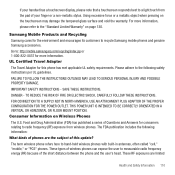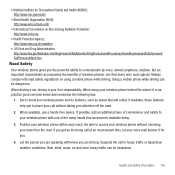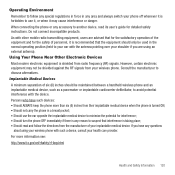Samsung SGH-T249 Support Question
Find answers below for this question about Samsung SGH-T249.Need a Samsung SGH-T249 manual? We have 1 online manual for this item!
Question posted by halmanator on September 8th, 2012
Default Handsfree Connection
Hello. I have paired my Samsung T249R phone with a handsfree bluetooth device in my car and this works well. The only problem is, whenever I turn the handsfree device on and the phone detects its presence, it always asks me to confirm whether I want it to connect with the device. Having to confirm this every time is somewhat annoying. Is there any way to set the phone to automatically connect with the device without asking for confirmation whenever it detects it? I have read through the user manual but have found nothing about this.
Current Answers
Related Samsung SGH-T249 Manual Pages
Samsung Knowledge Base Results
We have determined that the information below may contain an answer to this question. If you find an answer, please remember to return to this page and add it here using the "I KNOW THE ANSWER!" button above. It's that easy to earn points!-
General Support
... connecting After being connected you will return to the "My Headsets" SGH-c417 How Do Pair My SGH-c417 WIth A Bluetooth Device? To configure the SGH-c417 to place your Bluetooth Device, please follow the steps below: While in Discoverable Mode, click here Index of related articles for Menu Select Settings (9) Select Bluetooth® (6) Bluetooth, For General Bluetooth... -
General Support
... or other audio players. Please disconnect Bluetooth Connection with a Bluetooth mobile phone or other Bluetooth devices before you start whether the device is conformity with any other audio player. Blue (B) Green (G) Pairing (B) Blink rapidly During Communication Rapidly blink 3 times per second Playing Music 2 times per second Connected and Standby Blink slowly once per second... -
General Support
... Select Enter the default PIN of device (0000), using the keypad Press the left soft key for OK, , you will get a brief message stating connecting You will return to place your Bluetooth Device, please follow the steps below: While in Discoverable Mode, click here To view the SGH-C416 Bluetooth Index, here. For General Bluetooth Information and Iinformation...
Similar Questions
I M Not Able To Use Wifi In My Samsung A 8 Mobile Phone.
Whenever i try to on my wifi in my Samsung A8 mobile phone , its not getting on. I approached Samsun...
Whenever i try to on my wifi in my Samsung A8 mobile phone , its not getting on. I approached Samsun...
(Posted by akash96299 7 years ago)
My Samsung Mobile Phone To Pc Usb Driver Is Not Working Where Can I Get A Fix
My Samsung mobile phone GT-E2121B to pc usb driver is not working where can I get a fix, when wind...
My Samsung mobile phone GT-E2121B to pc usb driver is not working where can I get a fix, when wind...
(Posted by julesn9 12 years ago)
How To Transfer Other Files To Images?
i have transferred a JPG file from my PC to my Samsung SGH-T249 via bluetooth. However, this file ge...
i have transferred a JPG file from my PC to my Samsung SGH-T249 via bluetooth. However, this file ge...
(Posted by itsme410 12 years ago)