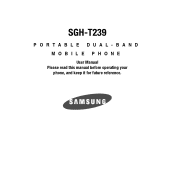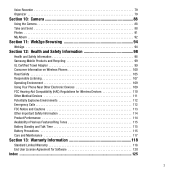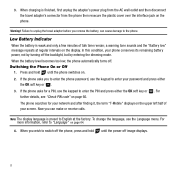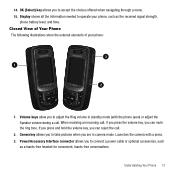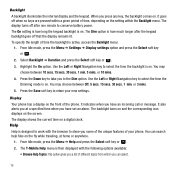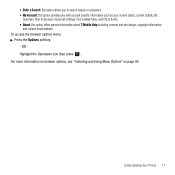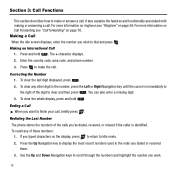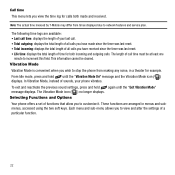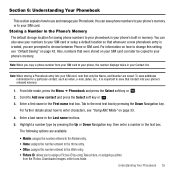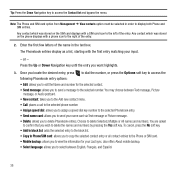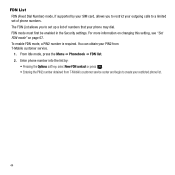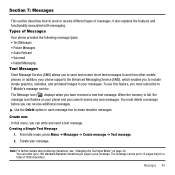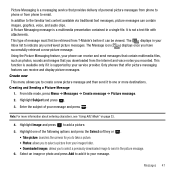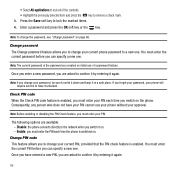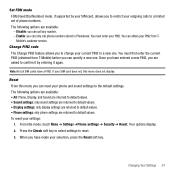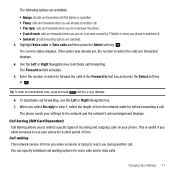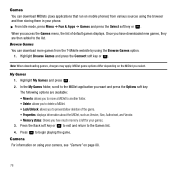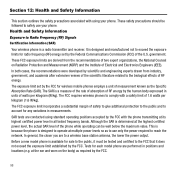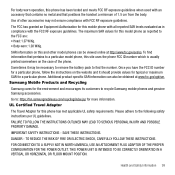Samsung SGH-T239 Support Question
Find answers below for this question about Samsung SGH-T239.Need a Samsung SGH-T239 manual? We have 1 online manual for this item!
Question posted by tinahc6 on May 16th, 2014
What Is The Unlock Code For Samusung T239 For Free
The person who posted this question about this Samsung product did not include a detailed explanation. Please use the "Request More Information" button to the right if more details would help you to answer this question.
Current Answers
Related Samsung SGH-T239 Manual Pages
Samsung Knowledge Base Results
We have determined that the information below may contain an answer to this question. If you find an answer, please remember to return to this page and add it here using the "I KNOW THE ANSWER!" button above. It's that easy to earn points!-
General Support
...is free for improved voice recognition Supplemental FAQs When I Obtain Windows Phone (Mobile) 6.5 For My SGH-i637 (Jack)? Click the Start to Windows Phone (Mobile)... over the Notices window before going to the following code: *2767*3855# . Windows may not unpack properly... ensure that unlock the power of some changes found in select smartphone data plans. Connect the phone to the... -
General Support
... is a secret code that you hear the call waiting tone. The first call . Your phone will be paired....Please read documents. Before answering calls, consider your mobile phone, the headset will recognize each other accessories. Users are ... profile, Audio Video Remote control Profile headset profile and hands-free profile 2 . Ensure that to which Bluetooth devices ... -
General Support
SGH-t639 File Formats Wallpaper SGH-t709 Media Player SGH-t209 SGH-t309 For more information on T-Mobile Handsets What Are Media Specifications On My T-Mobile Phone? What Are Media Specifications On My T-Mobile Phone?
Similar Questions
Which Sites Can I Get My Samsung T528g Straight Talk Unlock Code From For Free
(Posted by adebigste 10 years ago)
Hi , Please Can L Get Unlock Code For My Samsung T239 ,ime;011841/00/619176/5 .
Please l wanted to unlock my samsung SGH-T239 , IME;011841/00/619176/5 . It tell me phone lock when ...
Please l wanted to unlock my samsung SGH-T239 , IME;011841/00/619176/5 . It tell me phone lock when ...
(Posted by mofori86 11 years ago)