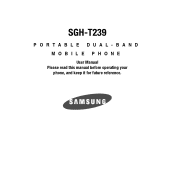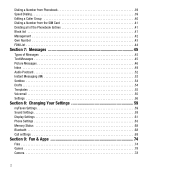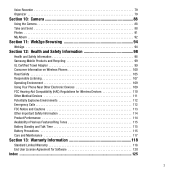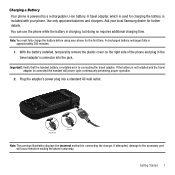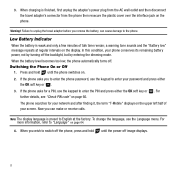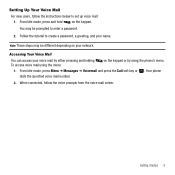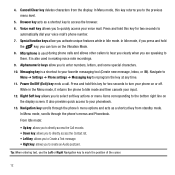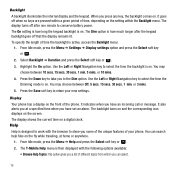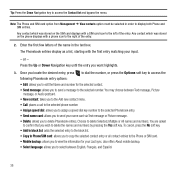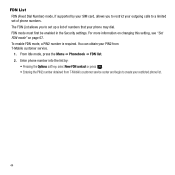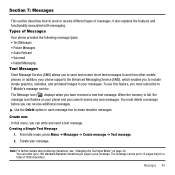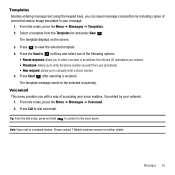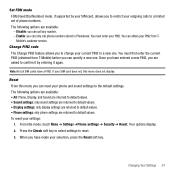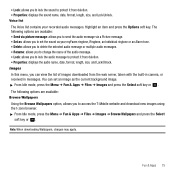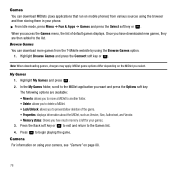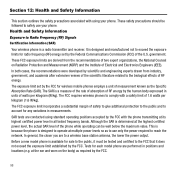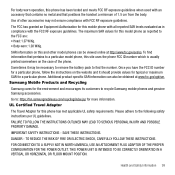Samsung SGH-T239 Support Question
Find answers below for this question about Samsung SGH-T239.Need a Samsung SGH-T239 manual? We have 1 online manual for this item!
Question posted by dblew10 on February 15th, 2013
Dial Up Adapter
how do i use mysgh-1229 phone as dial up connection for my laptop
Current Answers
Related Samsung SGH-T239 Manual Pages
Samsung Knowledge Base Results
We have determined that the information below may contain an answer to this question. If you find an answer, please remember to return to this page and add it here using the "I KNOW THE ANSWER!" button above. It's that easy to earn points!-
General Support
... you to have an active internet connection at your mobile phone. The multimedia messages produced using the connected Phone as multimedia messages, movies, and sounds. In addition to a simple file management function, Multimedia Manager has a powerful play multimedia files compatible with your will automatically search for use . How Do I Use My SGH-A737 As A Modem Or Transfer Data... -
General Support
... available program update list appears. The Generic GSM SGH-A226 uses PC Studio software for managing data on your PC. When connecting your mobile phone as well as MMS Composer, Microsoft® The multimedia messages produced using the connected Phone as follows. Not all handsets. Connection Manager Assistance (Phone to PC) Phone Editor (Manage contacts and more) Allows you... -
General Support
...The system requirements for use with the connected device. Windows 2000 or XP family At least 300MB of the icons on the screen appear in your phone on a mobile phone and PC. ...Use My Open / Generic GSM SGH-D406 As A Modem Or Transfer Data Between It And My Computer? How Do I Use My Open / Generic GSM SGH-D406 As A Modem Or Transfer Data Between It And My Computer? The SGH-D406 uses...
Similar Questions
Whats The Code Required To Unlock The Samsung Sgh-t239 Phone Imei #
(Posted by suzmwvco 9 years ago)
How To Change Language Cell Phone Sgh-t239 Samsung
(Posted by donrroman 10 years ago)
Where Do I Get The Driver For Pc For My Mobile Phone Samsung
Sgha667 Hspa
DRIVER FOR MY PC USB FOR MY MOBILE PHONE SGHA667 HSPA SAMSUNG
DRIVER FOR MY PC USB FOR MY MOBILE PHONE SGHA667 HSPA SAMSUNG
(Posted by dionlazani 11 years ago)
My Samsung Mobile Phone To Pc Usb Driver Is Not Working Where Can I Get A Fix
My Samsung mobile phone GT-E2121B to pc usb driver is not working where can I get a fix, when wind...
My Samsung mobile phone GT-E2121B to pc usb driver is not working where can I get a fix, when wind...
(Posted by julesn9 12 years ago)